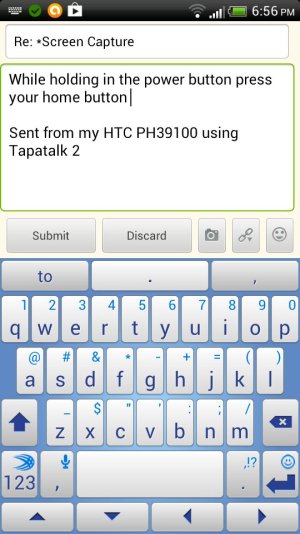*Screen Capture
- Thread starter Johnny D
- Start date
You are using an out of date browser. It may not display this or other websites correctly.
You should upgrade or use an alternative browser.
You should upgrade or use an alternative browser.
OperationA7X
Well-known member
- Jul 6, 2012
- 1,432
- 21
- 38
Wow. Did either of you notice his battery icon? NOT STOCK!!! It's obviously a custom ROM that has that capabilities... -_-
OperationA7X
Well-known member
- Jul 6, 2012
- 1,432
- 21
- 38
Yeah, sorry about my last post, I've just been on edge lately, I'm worried for my secret Vivid... but yeah, it's not stock, Sense or the Vivid's stock ROM doesn't have a number in the battery icon.
OperationA7X
Well-known member
- Jul 6, 2012
- 1,432
- 21
- 38
While holding in the power button press your home button. Works for me as you can see. Stock rom, obviously not rooted.
Sent from my HTC PH39100 using Tapatalk 2
This has already been covered, did you read any of the thread? For the HTC Vivid on Gingerbread: Power + Home. For the HTC Vivid on Ice Cream Sandwich: (Power + Home) or (Power + Volume Down for 2-3 seconds). And on different, custom ROMs, there could be other button/captive combinations.
Similar threads
- Replies
- 1
- Views
- 578
- Replies
- 1
- Views
- 7K
- Question
- Replies
- 0
- Views
- 3K
- Replies
- 2
- Views
- 3K
- Replies
- 3
- Views
- 2K
Trending Posts
-
-
-
-
PLEASE HELP. Can't fix a strange error on android?
- Started by CGKalexander
- Replies: 19
-
Problem Deleting the Label "Other" from My Pixel 7 (I Can Delete It from My Desktop)
- Started by Skeezix
- Replies: 6
Forum statistics

Space.com is part of Future plc, an international media group and leading digital publisher. Visit our corporate site.
© Future Publishing Limited Quay House, The Ambury, Bath BA1 1UA. All rights reserved. England and Wales company registration number 2008885.