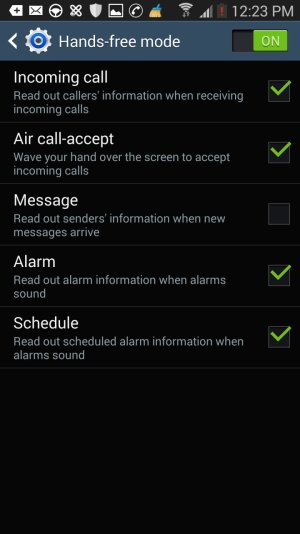Hello,
Resolution:
Turn on Hands Free Mode. Settings (the gear) --> Controls

Look for a steering wheel and turn it on.
Go into that Hands free menu and turn off/on the settings appropriate to you.
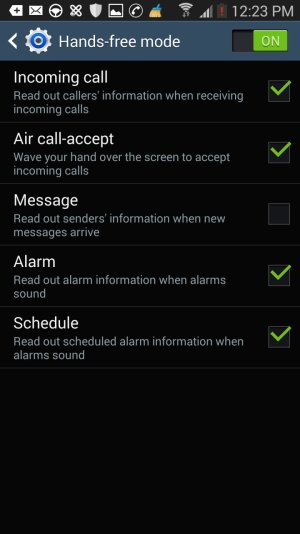
Drawback: You must lock your screen manually while on calls.
I assume you have hands free mode...
I am an android developer:
Alternatively, if you or others still can not get past this issue please msg me and I will put together an app that solves this over the weekend.
App function would be:
-whenever you are on a call the code/app will be invoked to start and run in the back ground only for the duration of the call.
- when you press the home button or lock screen button, the password screen / unlock screen should show.
Anyways, if there is enough interest i'll do it.
ahsan.noorudin.ashraf at gmail.com
Hope this posts helps!!