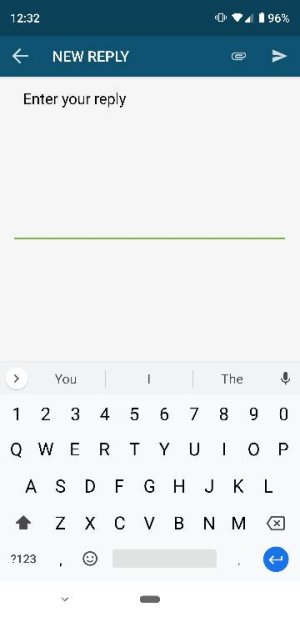I'm not sure what you mean by using Dock. I manually turn on the screen saver while it's on the Pixel charger stand. I don't have any security in a screen lock. Help a dummy. Take me through the steps. Thanks again for your patience.
(Banging head on the wall)
DOCK = PIXEL STAND!!!
Step 1: Hold phone
Step 2: Lock phone with power button
Step 3: Place phone on Dock/Stand
Step 4: Look at screen
Step 5: Press cog wheel options icon in the upper right corner of the screen
Step 6: See menu referenced above
Step 7: Tell us what you see