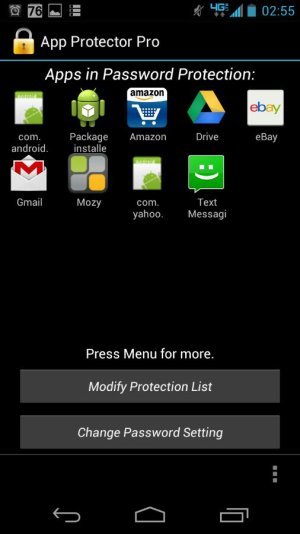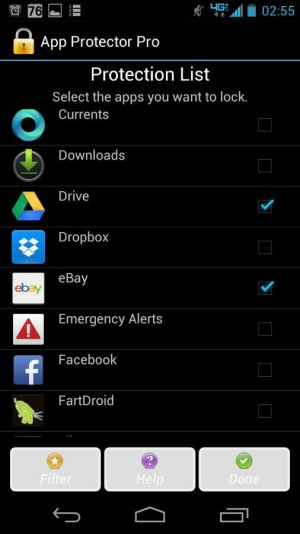Screen security lock & voice commands
- Thread starter ulnek
- Start date
You are using an out of date browser. It may not display this or other websites correctly.
You should upgrade or use an alternative browser.
You should upgrade or use an alternative browser.
Einsteindks
Well-known member
- Nov 16, 2010
- 310
- 0
- 16
do the voice commands work with the security lock screen in place? i'm assuming there's a security lock on the screen so not just anyone can activate the phone.
This is something real simple that you can try yourself before you even ask a question. As far as I know, if you have a locked screen, it will not work. Furthermore, it only would recognize your voice not somebody else's... supposedly.
fat-fingered and Maxx-ed out.
Distorted Loop
Well-known member
- Feb 9, 2010
- 237
- 3
- 0
do the voice commands work with the security lock screen in place? i'm assuming there's a security lock on the screen so not just anyone can activate the phone.
With a lock screen enabled, the phone will wake up and accept a voice command, but it won't execute it until you enter your pin.
Pair this with a trusted BlueTooth device and you've got a nice compromise between security and convenience.
Sent from my Nexus 7 using Tapatalk 4
- Dec 22, 2009
- 555
- 2
- 18
This is something real simple that you can try yourself before you even ask a question. As far as I know, if you have a locked screen, it will not work. Furthermore, it only would recognize your voice not somebody else's... supposedly.
fat-fingered and Maxx-ed out.
i'm asking a question because i haven't bought the phone and it's one of the things i'm concerned about. please if you don't want to answer, don't.
ETPhoneHomeT
Well-known member
- Aug 1, 2013
- 369
- 0
- 0
I believe having a security lock enabled on your phone will indeed partially negate some of the new features on the new lineup of Motorola phones. Camera won't open with Quick Access double twist of the wrist, Active Notifications don't show detailed information until phone is unlocked, and Touchless Controls won't act on your command until you unlock the phone.
While you do train your phone to respond only to your voice, that's not 100% foolproof and that only applies to whether Google Now commands are acted upon. That has nothing to do with general phone security. Without a security pattern or PIN lock, you have no security on your phone.
While you do train your phone to respond only to your voice, that's not 100% foolproof and that only applies to whether Google Now commands are acted upon. That has nothing to do with general phone security. Without a security pattern or PIN lock, you have no security on your phone.
I believe having a security lock enabled on your phone will indeed partially negate some of the new features on the new lineup of Motorola phones. Camera won't open with Quick Access double twist of the wrist, Active Notifications don't show detailed information until phone is unlocked, and Touchless Controls won't act on your command until you unlock the phone.
Correction: camera *does* open with double twist of wrist when phone is locked (and can also be accessed from the lock screen by swiping left from the right edge of the screen) with pin, password, pattern, etc., and active notifications *do* show detailed information while phone is locked, unless you turn on settings, active notifications, more privacy.
- Dec 22, 2009
- 555
- 2
- 18
ok. it seems that everything will work when phone has security lock except voice commands which is what's good about it. hmmm... i guess i should just risk having my phone not have a lock. just hope team mates don't get snoopy around my stuff. >_<
i'm probably getting the phone tomorrow. spent a few hours playing with the maxx and the g2. i hope i'm making the right decision with maxx. the g2 is very enticing.
i'm probably getting the phone tomorrow. spent a few hours playing with the maxx and the g2. i hope i'm making the right decision with maxx. the g2 is very enticing.
SteelGator
Well-known member
- Dec 1, 2011
- 1,220
- 5
- 0
ok. it seems that everything will work when phone has security lock except voice commands which is what's good about it. hmmm... i guess i should just risk having my phone not have a lock. just hope team mates don't get snoopy around my stuff. >_<
i'm probably getting the phone tomorrow. spent a few hours playing with the maxx and the g2. i hope i'm making the right decision with maxx. the g2 is very enticing.
If you have a Bluetooth device you can enable security and have full functionality. Just set the BT up as a trusted device and when ever your phone is connected, it will operate without requiring a pass code. When it is not connected, you will need to enter a pass code. Gives you the best of both worlds.
If you don't have a device, search through the threads here. There has been a lot of discussion about BT trusted devices.
Sent from my XT1080 using Tapatalk
If you have a Bluetooth device you can enable security and have full functionality. Just set the BT up as a trusted device and when ever your phone is connected, it will operate without requiring a pass code. When it is not connected, you will need to enter a pass code. Gives you the best of both worlds.
One caveat - when you reconnect to a trusted BT device (such as a car), you may/will need to unlock using the usual security method one time. From that time on, so long as you are BT connected, and so long as you don't touch the option in the notification shade to relock the phone, the phone will be unlocked.
ETPhoneHomeT
Well-known member
- Aug 1, 2013
- 369
- 0
- 0
Correction: camera *does* open with double twist of wrist when phone is locked (and can also be accessed from the lock screen by swiping left from the right edge of the screen) with pin, password, pattern, etc., and active notifications *do* show detailed information while phone is locked, unless you turn on settings, active notifications, more privacy.
Perhaps it works that way on your phone with the settings you have. I'm speaking from my personal experience on my wife's Moto X which has the similar Moto software features. Because she has access to her work email on her phone, she had to place a PIN lock on her phone and also has encryption enabled.
With Active Notifications, I mis-spoke slightly. If you press on the center circle, you do get details for the latest notification, however if you swipe up or down, you will get the PIN lock screen where you have to enter your PIN code *before* the phone will unlock and allow you to go to your homescreen (swipe down) or directly to whatever app you get the notification from (swipe up).
With the Quick Access camera control, the double twist of the wrist *does not* open the camera app, in fact the phone does not react or do anything at all. Also, it *cannnot* be accessed from the lock screen by swiping left from the right edge of the screen. You must unlock the phone first before the Quick Access feature will work. At least, that's the way it works with the security features and settings that my wife has to have enabled on her Moto X.
Perhaps it works that way on your phone with the settings you have. I'm speaking from my personal experience on my wife's Moto X which has the similar Moto software features. Because she has access to her work email on her phone, she had to place a PIN lock on her phone and also has encryption enabled.
...
With the Quick Access camera control, the double twist of the wrist *does not* open the camera app, in fact the phone does not react or do anything at all. Also, it *cannnot* be accessed from the lock screen by swiping left from the right edge of the screen. You must unlock the phone first before the Quick Access feature will work. At least, that's the way it works with the security features and settings that my wife has to have enabled on her Moto X.
It's because of security due to your wife's exchange security, or maybe because of the encryption. That is not the case for a stock Maxx even with PIN, passcode, or pattern lock - the camera is still accessible, lockscreen widgets are still accessible without unlock. As soon as you touch a lockscreen widget to open something, of course you need to unlock - that makes sense. But the camera is definitely accessible.
This is a forum for the Droid Maxx, by the way, not the Moto X... But I believe that if your wife factory resets the X, before installing any exchange services, double twist will open the camera (if that option is turned on in the camera, which it is by default.) When you add Exchange security policies you are talking about a different set of circumstances.
ETPhoneHomeT
Well-known member
- Aug 1, 2013
- 369
- 0
- 0
It's because of security due to your wife's exchange security, or maybe because of the encryption. That is not the case for a stock Maxx even with PIN, passcode, or pattern lock - the camera is still accessible, lockscreen widgets are still accessible without unlock. As soon as you touch a lockscreen widget to open something, of course you need to unlock - that makes sense. But the camera is definitely accessible.
This is a forum for the Droid Maxx, by the way, not the Moto X... But I believe that if your wife factory resets the X, before installing any exchange services, double twist will open the camera (if that option is turned on in the camera, which it is by default.) When you add Exchange security policies you are talking about a different set of circumstances.
Thanks for the clarification. I was just trying to help the OP with some of his questions and concerns. I realize this is a Droid Maxx forum but figured since the phones are both manufactured by Motorola and the software features that Motorola has added to their 2013 lineup are pretty much the same between the Moto X, Droid Mini, Droid Ultra and Droid Maxx that they were likely to work in the same fashion for each phone. I'm actually a Motorola Droid Razr Maxx owner myself currently, but following the Droid Maxx forums and reviews as I'm interested in possibly upgrading to it. I didn't want to add exchange email to my personal phone or encryption as my company would have required it as well, so it's nice to know that there are differences in access to features when this type of security is not installed on the phone.
Deron Baker
Well-known member
- Dec 5, 2011
- 314
- 32
- 0
ok. it seems that everything will work when phone has security lock except voice commands which is what's good about it. hmmm... i guess i should just risk having my phone not have a lock. just hope team mates don't get snoopy around my stuff. >
There is an easy work around to this. Simply get an App Protector or App Locking program like the ones displayed here. Then instead of locking your entire phone from waking it, you just lock your email, text messages, photo gallery, etc. Keep the personal information on lock down while enabling the rest of the phone to function without a pass code.
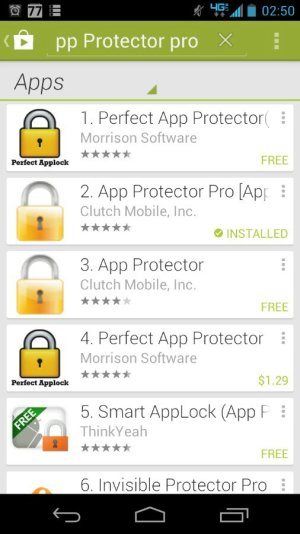
I have used App Protector Pro since my old Droid X and have placed it on every phone I've owned. It allows you to selectively lock only the parts of your phone that you want. Then you get a widget that allows to to toggle the locking option on or off.
Sent from Droid Razr MAXX HD
Last edited:
Deron Baker
Well-known member
- Dec 5, 2011
- 314
- 32
- 0
Deron Baker
Well-known member
- Dec 5, 2011
- 314
- 32
- 0
BTW, I am also getting my Droid MAXX today. In fact, I cancelled my doctors appointment so that I wouldn't miss being at home should FedEx arrive at that exact same time as my appointment.
Hey, a man's gotta have priorities.
Sent from Droid Razr MAXX HD
Hey, a man's gotta have priorities.
Sent from Droid Razr MAXX HD
Similar threads
- Replies
- 3
- Views
- 4K
- Replies
- 1
- Views
- 239
- Replies
- 2
- Views
- 470
- Question
- Replies
- 1
- Views
- 285
Trending Posts
-
-
Question Have you tried SAMSUNG Galaxy S24 FE AI Phone, 128GB Unlocked?
- Started by vwssimalino
- Replies: 0
-
Has anybody with 128GB Filled up your Storage?
- Started by PowrDroid
- Replies: 3
-
News How Gemini Live's video support helped me grow plants in the desert
- Started by AC News
- Replies: 0
-
Members online
Total: 2,754 (members: 6, guests: 2,748)
Forum statistics

Space.com is part of Future plc, an international media group and leading digital publisher. Visit our corporate site.
© Future Publishing Limited Quay House, The Ambury, Bath BA1 1UA. All rights reserved. England and Wales company registration number 2008885.