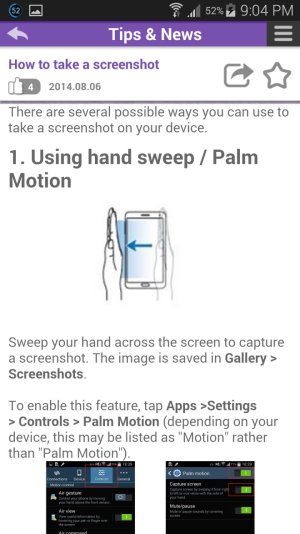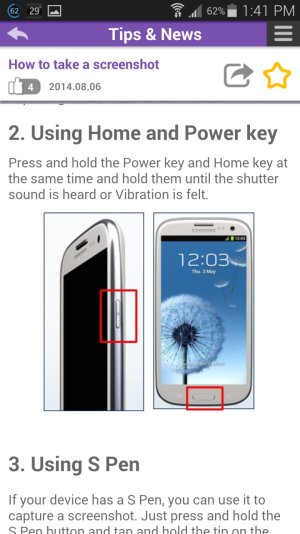Screen shot I have a Screenshot
- Thread starter IMANUT46
- Start date
You are using an out of date browser. It may not display this or other websites correctly.
You should upgrade or use an alternative browser.
You should upgrade or use an alternative browser.
systemofadown1
Well-known member
- Dec 7, 2012
- 888
- 0
- 0
Nabil Azarou
Active member
- Sep 14, 2014
- 33
- 0
- 0
systemofadown1
Well-known member
- Dec 7, 2012
- 888
- 0
- 0
- Oct 4, 2014
- 2,909
- 8
- 38
Go into settings then find motions and gestures and use the palm swipe option. Its pretty nice
I have the palm swipe gesture in settings. It's still doesn't work. I think the problem is with my hand.
Posted via the Android Central App
- Oct 4, 2014
- 2,909
- 8
- 38
I thought it was the power key and the home key that did that?
Boom! From My S5
I tried both. Neither one of them works.
Posted via the Android Central App
systemofadown1
Well-known member
- Dec 7, 2012
- 888
- 0
- 0
Wayne Sanders
Well-known member
- Aug 8, 2014
- 219
- 0
- 0
ThisI thought it was the power key and the home key that did that?
Boom! From My S5
anon(749368)
Well-known member
- Apr 10, 2012
- 828
- 1
- 0
Similar threads
- Replies
- 1
- Views
- 1K
- Replies
- 10
- Views
- 2K
- Replies
- 1
- Views
- 6K
- Replies
- 19
- Views
- 3K
- Replies
- 1
- Views
- 7K
Trending Posts
-
Wireless charging or uncharging?
- Started by patruns
- Replies: 2
-
Research and Experimental Psychologist, looking for participants for (Human Factors Project)
- Started by Beanz2003
- Replies: 0
-
-
Post your case choices here.
- Started by Chex313
- Replies: 75
-
Let's see your Pixel 10 and 10 Pro photos!
- Started by atliens
- Replies: 104
Forum statistics

Space.com is part of Future plc, an international media group and leading digital publisher. Visit our corporate site.
© Future Publishing Limited Quay House, The Ambury, Bath BA1 1UA. All rights reserved. England and Wales company registration number 2008885.