Screen won't rotate in Gallery
- Thread starter Rufinoman
- Start date
You are using an out of date browser. It may not display this or other websites correctly.
You should upgrade or use an alternative browser.
You should upgrade or use an alternative browser.
- Jul 28, 2017
- 131
- 2
- 18
Hi there try this ..... Press and hold the rotate icon and a drop down menu will appear slide rotate on the home screen or see if gallery is in there X
Not sure if it will help X
Thanks for your reply.
This is what I have, but gallery doesn't show. I can set it to manual so that a rotate icon appears so that I can rotate manually.
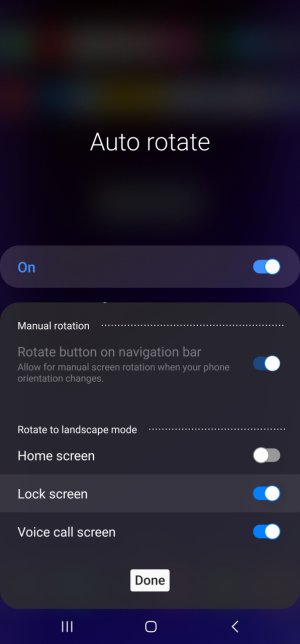
- Feb 6, 2017
- 98,249
- 14,449
- 113
- Jul 28, 2017
- 131
- 2
- 18
Thanks. I cleared the cache, force stopped gallery, restarted the phone but Gallery still doesn't rotate automatically.
I feel a hard reset coming on anyway, since I've never done one since buying the phone, so I imagine that will fix the issue.
Cheers.
- Feb 6, 2017
- 98,249
- 14,449
- 113
Then try clearing data and force stop but back everything upThanks. I cleared the cache, force stopped gallery, restarted the phone but Gallery still doesn't rotate automatically.
I feel a hard reset coming on anyway, since I've never done one since buying the phone, so I imagine that will fix the issue.
Cheers.
you can swipe down on your phone to check the 'auto rotate' icon to make sure it's on and that it does not show a lock.Auto rotate is on and works with all other apps, but won't rotate when viewing photos in Gallery for landscape view.
I'm not sure if it's related to the latest updates, but it's an odd one.
Similar threads
- Replies
- 5
- Views
- 2K
- Replies
- 0
- Views
- 1K
- Replies
- 6
- Views
- 2K
- Replies
- 0
- Views
- 390
Trending Posts
-
-
Galaxy S24. Cannot answer incoming calls, no matter how much I tap or swipe the green icon
- Started by JonQJacobs
- Replies: 4
-
-
Ads in app drawer after updating to One UI 8.0!!
- Started by kindakooky
- Replies: 8
-
Members online
Total: 10,203 (members: 7, guests: 10,196)
Forum statistics

Space.com is part of Future plc, an international media group and leading digital publisher. Visit our corporate site.
© Future Publishing Limited Quay House, The Ambury, Bath BA1 1UA. All rights reserved. England and Wales company registration number 2008885.
