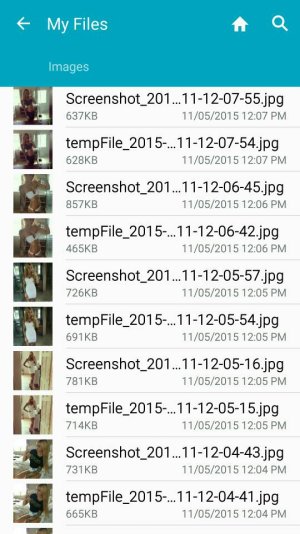There may have been an update to your gallery app that caused this, which would explain why it just started happening. Meanwhile, if there was an update you could try locating it in your app list at the PS or in your app manager and uninstalling the update. Being a preinstalled app you can only uninstall the update, and see if things return to normal. This will at least let you know what changed, and I would imagine that you wouldn't have to install the update again if it wasn't something you liked or if it didn't offer you somthing that you needed or wanted. I am assuming, yeah yeah all of the punny jokes I know, that this is only happening if you edit the screenshot and not if you only take the screenshot. Which offers another option, of editing it in another app. There are several free photo editing apps at the PS, but that may not be as convenient for you... Just a thought. Speaking of clearing caches, why do you think it is a temp file, and not a new file created from the edit? Are there differences between the two files? Is one the full pic and the other the crop?