Scrolling keeps locking up
- Thread starter Supreme81
- Start date
You are using an out of date browser. It may not display this or other websites correctly.
You should upgrade or use an alternative browser.
You should upgrade or use an alternative browser.
me just saying
Well-known member
- Jul 18, 2015
- 2,133
- 205
- 63
what browser? Did you try another browser to see if it was a browser issue or something else?
- Jan 8, 2011
- 13,689
- 9,655
- 113
What keyboard app are you using? Have you tried another keyboard app?
- Feb 6, 2017
- 98,369
- 14,624
- 113
What did they do?I chatted with Samsung and they remoted into my phone and fixed the problem. I had no clue they could do that.
- Jan 8, 2011
- 13,689
- 9,655
- 113
I use the Samsung keyboard app, Gboard keyboard app, and Microsoft Swiftkey keyboard app. All of these work well for me, and I switch them regularly. If a certain keyboard app isn't working for you, then I'd suggest trying a different one.
donm527
Well-known member
- Aug 21, 2014
- 4,423
- 220
- 63
Does anyone else's screen lock up while scrolling? I was looking at high school football scores and as I was scrolling through, screen locks up, and nothing on the screen works. I have to hit the back button then go back into website.
Did you ever resolve your lock up issue?
Have you tried to make font size changes that may be causing the lockup?
I only had one lock up issue so far... on my first full day going fulltime with this phone... and it was when I tried to make font size changes.
I was introduced to Routines by Bkdodger1 when I wanted to customize screen brightness when using outer screen or when I open it. From there I wanted to take it a step further. I don't like how small the font is on the outer screen especially notifications on lock screen. But if you increase font size to match say the size of my notifications on my S23U lock screen, then the font size is too big and the format too crowded when using apps with screen open like Outlook and Teams.
So I tried creating a Routine to set font size about two clicks up when phone is folded and bring font size back down when screen is opened.
Found out that Routine will not perform these instructions and that's when my phone screen locked. Not a full lock it was odd where it wouldn't let me side scroll and wouldn't respond in opening apps. But bad enough were I had to restart the phone to get the screen to respond and then I deleted the font size routine and all is good.
I'm Googling and found a hack to try out using developer mode to be able to change font size and see how that works and hopefully doesn't lock up my screen.
But you'd think that after so many gens of Folds, being able to set separate display settings opened or closed should be an option out of the box.
Bkdodger1
Well-known member
- Jun 27, 2019
- 5,877
- 6,470
- 113
I use the developer options minimum width set mine to 471 while open since I want more content on screen but you can use a number you like best. I use 400 dp closedDid you ever resolve your lock up issue?
Have you tried to make font size changes that may be causing the lockup?
I only had one lock up issue so far... on my first full day going fulltime with this phone... and it was when I tried to make font size changes.
I was introduced to Routines by Bkdodger1 when I wanted to customize screen brightness when using outer screen or when I open it. From there I wanted to take it a step further. I don't like how small the font is on the outer screen especially notifications on lock screen. But if you increase font size to match say the size of my notifications on my S23U lock screen, then the font size is too big and the format too crowded when using apps with screen open like Outlook and Teams.
So I tried creating a Routine to set font size about two clicks up when phone is folded and bring font size back down when screen is opened.
Found out that Routine will not perform these instructions and that's when my phone screen locked. Not a full lock it was odd where it wouldn't let me side scroll and wouldn't respond in opening apps. But bad enough were I had to restart the phone to get the screen to respond and then I deleted the font size routine and all is good.
I'm Googling and found a hack to try out using developer mode to be able to change font size and see how that works and hopefully doesn't lock up my screen.
But you'd think that after so many gens of Folds, being able to set separate display settings opened or closed should be an option out of the box.
Last edited:
donm527
Well-known member
- Aug 21, 2014
- 4,423
- 220
- 63
Thanks. I think my numbers vary because I use a different font (Flora Latin) but playing with it I think I found a size that makes it a little easier on the eyes with notifications on the front screen while keeping open screen balanced.
They should def make the ability available without going into Dev Options cause I usually don't like messing around in there... like my hand slipped while in there and not sure if Transparent Navigation Bar was ON by default but seems harmless so left it on
I went with 4th position in font size that affect both screens and that position font size and layout look good in Teams and Outlook for me. Did not need to change Minimum Width in Open screen but Closed screen went from 480 to 400.

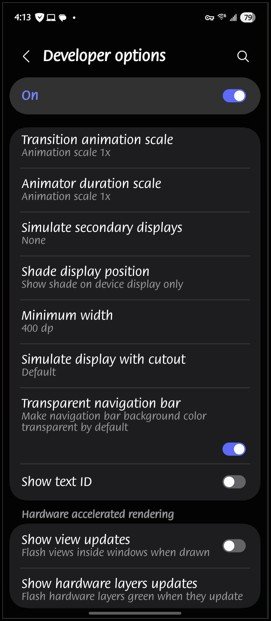

They should def make the ability available without going into Dev Options cause I usually don't like messing around in there... like my hand slipped while in there and not sure if Transparent Navigation Bar was ON by default but seems harmless so left it on
I went with 4th position in font size that affect both screens and that position font size and layout look good in Teams and Outlook for me. Did not need to change Minimum Width in Open screen but Closed screen went from 480 to 400.

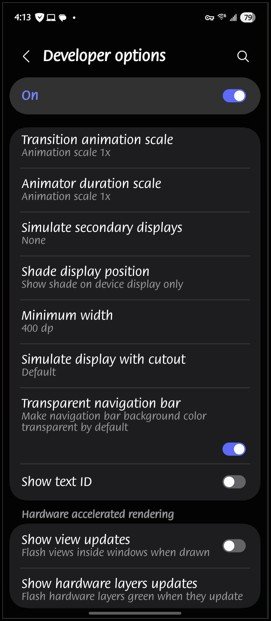

Last edited:
Bkdodger1
Well-known member
- Jun 27, 2019
- 5,877
- 6,470
- 113
That's looks good, and yes I have to change it up a bit when using different fontsThanks. I think my numbers vary because I use a different font (Flora Latin) but playing with it I think I found a size that makes it a little easier on the eyes with notifications on the front screen while keeping open screen balanced.
They should def make the ability available without going into Dev Options cause I usually don't like messing around in there... like my hand slipped while in there and not sure if Transparent Navigation Bar was ON by default but seems harmless so left it on
I went with 4th position in font size that affect both screens and that position font size and layout look good in Teams and Outlook for me. Did not need to change Minimum Width in Open screen but Closed screen went from 480 to 400.
View attachment 372010
View attachment 372007
View attachment 372012



Similar threads
- Replies
- 4
- Views
- 625
- Replies
- 31
- Views
- 4K
- Replies
- 24
- Views
- 3K
- Replies
- 9
- Views
- 4K
Latest posts
-
-
-
-
Question Google Maps labeling Contacts addresses as Other instead of Home
- Latest: ricardoburnsy
Trending Posts
-
Android 17 Beta
- Started by YankInDaSouth
- Replies: 46
-
-
Anyone have problems with text messages and Android Auto?
- Started by Snareman
- Replies: 1
-
-
Members online
Total: 7,906 (members: 7, guests: 7,899)
Forum statistics

Space.com is part of Future plc, an international media group and leading digital publisher. Visit our corporate site.
© Future Publishing Limited Quay House, The Ambury, Bath BA1 1UA. All rights reserved. England and Wales company registration number 2008885.
