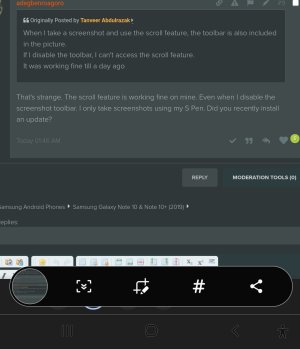- Oct 4, 2021
- 2
- 0
- 0
When I take a screenshot and use the scroll feature, the toolbar is also included in the picture.
If I disable the toolbar, I can't access the scroll feature.
It was working fine till a day ago
If I disable the toolbar, I can't access the scroll feature.
It was working fine till a day ago