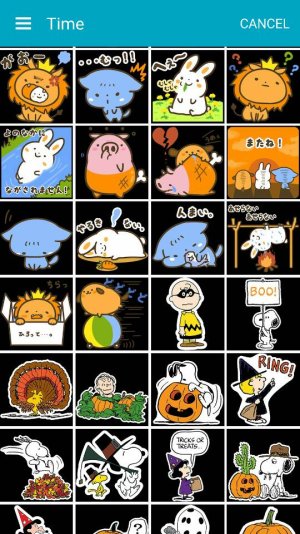- Nov 27, 2014
- 121
- 0
- 0
Am using GS5 SM G900H.My device not showing the videos and images in the gallery . but displayed in file manager . this problem appears yesterday when I remove and insert the SD card(8gb).but they are displays in others devices..plez help
Posted via the Android Central App
Posted via the Android Central App