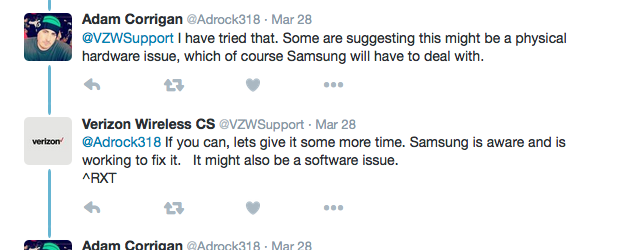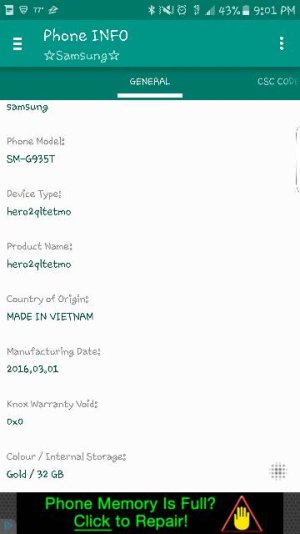@GoCards14: Yes, I have the Exynos version, and I confirm that I have this issue from the beginning. I also have the tray on the left (single sim) - and the fit of the SD card is good.
In my case, besides the actual notification, I also experienced what also a few other described here: phone blocked when listening to music from the SD card, when taking pictures and the SD card was unmounted unexpectedly, the camera would stop functioning, having the entire phone blocked a few times, not able to format the sd card sometimes (after a couple of hours this was corrected automatically), and so on.
What I did:
- Optimize Battery Usage - deselect it from that list (see above entire description) - no improvement
- Formatting SD card multiple times inside of the phone - no improvement
- Applying something similar with scotch tape on the tray where the SD card is mounted - I was inserting the tray harder - the SD was not having any possibility to move in the tray - no improvement
- Soft reset multiple times (only in this way I was also able to restart the phone after I had several complete blockages) - no improvement
- Factory reset - no improvement
- Encrypting SD card - improvement
After I encrypted the SD card, I only see the notification a couple of times per day (always after unlocking the phone) - maybe 3-4 times, BUT, everything else is working normally - no blockage, no freezing of poweramp while listening to music, no camera issues saving on SD card. However, when the notification appears now - like mentioned here as well, there are now 2 notifications (one for encryption, and the original one) - both can be swiped away.
EDIT: I was reading the other thread about the update, and there is a good idea there to help troubleshoot the issue. Can everybody please install the app "Phone info Samsung" and post here the phone model, country of origin and manufacturing date?
Phone model: SM-G935F
Country of origin: Vietnam
Manufacturing date: 2016.02.07