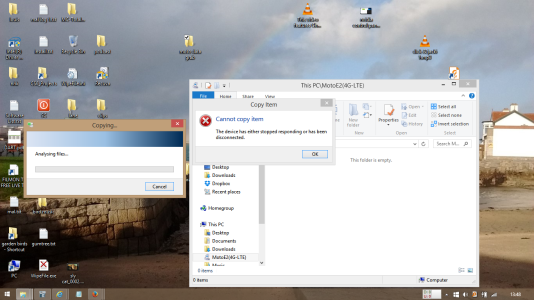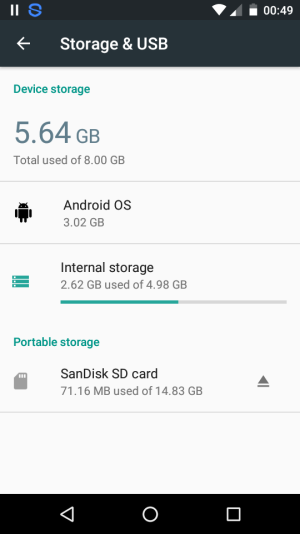My Moto E will not transfer any apps to my SD card. Android 6.0 Marshmallow.
In order to detect and transfer mp3 files from my pc I have configured my SD card to :
"When connected, pull down SD icon in notification bar. There should be 3 options.
Default is 'USB charging'. Pick 2nd option - 'MTP' and you should be able to transfer files".
Am I right that in order to transfer apps to my SD card I should choose “Internal storage” option for the SD card ? I seem to remember that setting rendered my phone invisible when I connected via USB to my laptop. See attch. What am I missing here ?
In order to detect and transfer mp3 files from my pc I have configured my SD card to :
"When connected, pull down SD icon in notification bar. There should be 3 options.
Default is 'USB charging'. Pick 2nd option - 'MTP' and you should be able to transfer files".
Am I right that in order to transfer apps to my SD card I should choose “Internal storage” option for the SD card ? I seem to remember that setting rendered my phone invisible when I connected via USB to my laptop. See attch. What am I missing here ?