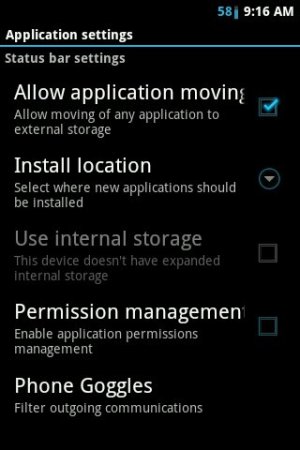SD-ext
- Thread starter itzpremix
- Start date
You are using an out of date browser. It may not display this or other websites correctly.
You should upgrade or use an alternative browser.
You should upgrade or use an alternative browser.
AndyOpie150
Well-known member
- May 15, 2011
- 1,254
- 32
- 0
What's showing you that you have no ext partition. Windows won't see it because it's not ntfs. Linux will see it because Linux is designed to run in ext partition.
How big is your SD card?
What ROM are you currently running?
Sent from my LG-VM670 using Android Central Forums
How big is your SD card?
What ROM are you currently running?
Sent from my LG-VM670 using Android Central Forums
What's showing you that you have no ext partition. Windows won't see it because it's not ntfs. Linux will see it because Linux is designed to run in ext partition.
How big is your SD card?
What ROM are you currently running?
Sent from my LG-VM670 using Android Central Forums
Backside IHO CM7.1 with 16gb micro SD. I figured it out so don't worry.
Sent from my LG-VM670 using Android Central Forums
AndyOpie150
Well-known member
- May 15, 2011
- 1,254
- 32
- 0
If you want to actually see the contents of the partition, download and burn to a CD a Linux distro. You don't even have to install it, you can use the "Live" Option that most have.
The most user friendly would be Ubuntu and it's variants.
Ubuntu, Kubuntu, Lubuntu, Xubuntu.
Kubuntu has the most bling for your buck.
Sent from my LG-VM670 using Android Central Forums
The most user friendly would be Ubuntu and it's variants.
Ubuntu, Kubuntu, Lubuntu, Xubuntu.
Kubuntu has the most bling for your buck.
Sent from my LG-VM670 using Android Central Forums
Similar threads
- Question
- Replies
- 2
- Views
- 459
- Replies
- 4
- Views
- 1K
- Replies
- 2
- Views
- 710
- Replies
- 0
- Views
- 907
- Replies
- 4
- Views
- 775
Trending Posts
-
-
-
-
-
One UI 7, and just updates in general - why consistently remove useful features??
- Started by Rev1010
- Replies: 32
Forum statistics

Space.com is part of Future plc, an international media group and leading digital publisher. Visit our corporate site.
© Future Publishing Limited Quay House, The Ambury, Bath BA1 1UA. All rights reserved. England and Wales company registration number 2008885.