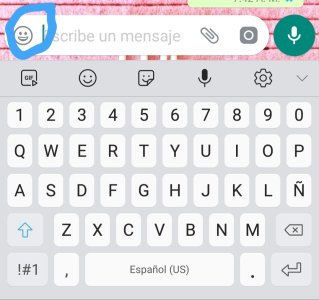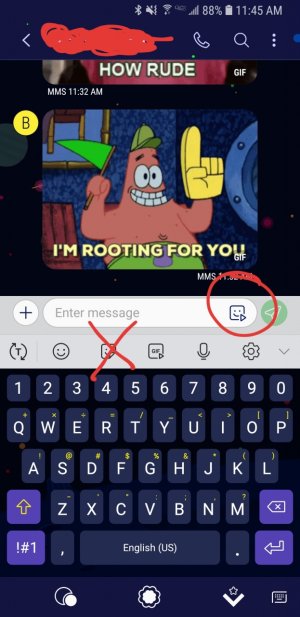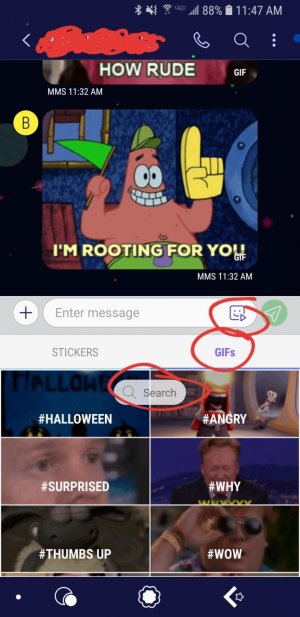mlblack16
Well-known member
- Apr 29, 2016
- 1,430
- 883
- 113
I just figured this out on my phone... lol
Ser screen shots!
(Galaxy s8-- and also on hubs s8+)
This looks like you're searching gifs through Verizon Message+ app? That's different from searching using the Samsung keyboard.
For everyone struggling to get gifs to insert into texts on the stock Samsung Messaging app, try Gboard. It works great. Tap the emoji face at the bottom, then select gif and search at the top for the gif you want.