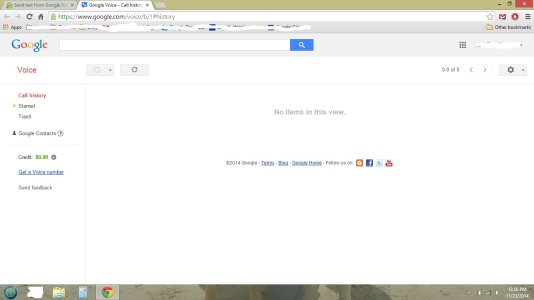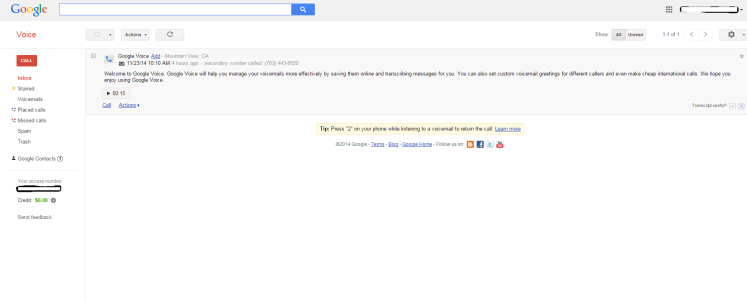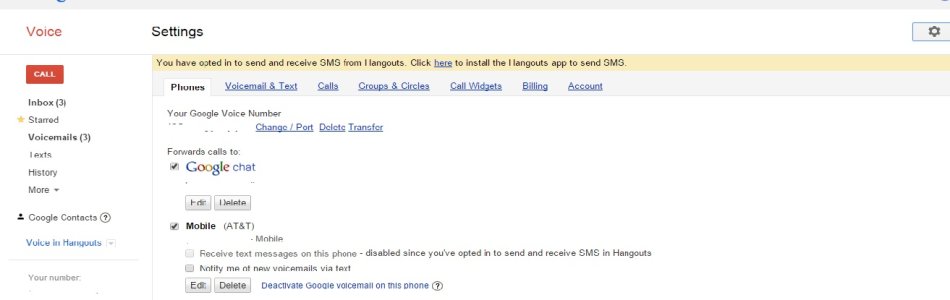- Oct 12, 2012
- 106
- 0
- 0
I wanted to send a text, but didn't want to use my actual number. I read that Google Voice can do this. I downloaded the app, but can't see anywhere in the app that allow me to text, or do anything really. Anyone know how to use Google Voice?

![Screenshot_2014-11-23-14-27-12[1].jpg Screenshot_2014-11-23-14-27-12[1].jpg](https://androidcentral-data.community.forum/attachments/96/96493-bbe610fa2291f05b07ec00ee35619280.jpg?hash=u-YQ-iKR8F)