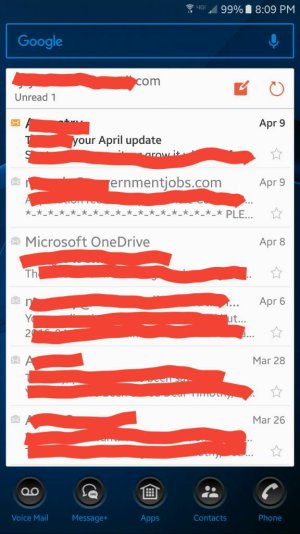Just got my S6 edge+ today. So far not that impressed. Massive problems transferring my stuff from old phone as phone says can't transfer via USB even though SmartSwitch clearly shows diagrams of how to do that. Now I can't find a way to have a separate ringtone for messages and calls as I had on my Note 3 by picking from my own music.Seems you can only do that once and would appear that's for every ringtone? Can't find a separate ringtone for emails. Can't find a way to have a full email page on a home screen by itself as I did on Note 3 and previously on S3. Thought we were supposed to be going forward not backward. Doesn't seem to be the same choice of what you have on the home screens. So far not made or received calls and so on but downcast to be finding so many difficulties already  Does anyone have any solutions for any of these please
Does anyone have any solutions for any of these please
Separate ringtones for messages and calls & homepage for emails?
- Thread starter Flora21
- Start date
You are using an out of date browser. It may not display this or other websites correctly.
You should upgrade or use an alternative browser.
You should upgrade or use an alternative browser.
- Mar 9, 2012
- 168,653
- 9,585
- 113
Welcome to Android Central! To select a different tone for different apps, open the app (like the Messaging app), tap More>Settings, and look for the Notifications option. Can you change the tone for that specific app there? Sometimes you have to go into a specific account (like a specific email account in the Email app) to find the Notifications option.
What do you mean by having a full email page on a home screen by itself? Do you mean that you want to display an email fullscreen when you're viewing it in the Email app?
What do you mean by having a full email page on a home screen by itself? Do you mean that you want to display an email fullscreen when you're viewing it in the Email app?
At the moment I have a Note 3. It is possible to set one tone for messages and one for calls using music from my own list. If you went into the list of ringtones there would be an add at the bottom to select something from your own music list. On the S6 edge+ that is only possible on the calls. With the texts you can only select their preloaded ringtones (sounds) I don't know whether to run to the phone to answer it for an incoming call or leave it because it's a text because I can't hear the small amount of noise the notification on their lists makes. I prefer 30 seconds of a loud song!
Also on the Note 3 one of the home screens is your entire list of emails permanently open. You don't have to open an icon to see them, you just swipe sideways to get the screen that is your email list. I am assuming this isn't possible on the new phone. It seems to be lacking a lot of the facilities of the older phone. Am now regretting not getting the S7 as I now find out that has a SD card too but I got the edge+ for the size of the screen. I couldn't get another Note as I am told no-one is doing them in the UK and they are obsolete
Also on the Note 3 one of the home screens is your entire list of emails permanently open. You don't have to open an icon to see them, you just swipe sideways to get the screen that is your email list. I am assuming this isn't possible on the new phone. It seems to be lacking a lot of the facilities of the older phone. Am now regretting not getting the S7 as I now find out that has a SD card too but I got the edge+ for the size of the screen. I couldn't get another Note as I am told no-one is doing them in the UK and they are obsolete
- Mar 9, 2012
- 168,653
- 9,585
- 113
To add your own custom tones, see this article, and see if it works on your phone: Android 101: Adding your own custom sounds to Android events | Android Central
The fullscreen email homescreen you're looking for might be a widget. Try adding a widget to a blank homescreen, and look for your Email options. I know that Gmail has a widget that can fill the whole screen.
The fullscreen email homescreen you're looking for might be a widget. Try adding a widget to a blank homescreen, and look for your Email options. I know that Gmail has a widget that can fill the whole screen.
The problem is that when I tried to transfer everything from my old phone to the S6 edge + via USB it said the S6 wasn't compatible with a USB transfer. Just seems odd that it has the facility on the calls ringtone to add from my music but on texts there is nothing but the inbuilt 'sounds'
Will look for an email widget but on the Note 3 it is just inbuilt on the phone, as is the alphabet alongside the contact numbers so if you want 'Peter' you just click P to shortcut. On this new phone you have to scroll through the entire contacts list Also can't get the weather widget that you tap and it provides you with the weather for the future week as part of the home screen. Have wasted far too much time trying to customise this to my choices and without success. Not sure if it is the phone, the service provider or the update to Marshmallow?
Also can't get the weather widget that you tap and it provides you with the weather for the future week as part of the home screen. Have wasted far too much time trying to customise this to my choices and without success. Not sure if it is the phone, the service provider or the update to Marshmallow?
Will look for an email widget but on the Note 3 it is just inbuilt on the phone, as is the alphabet alongside the contact numbers so if you want 'Peter' you just click P to shortcut. On this new phone you have to scroll through the entire contacts list
michaelp68
Well-known member
- Mar 24, 2011
- 183
- 10
- 0
For custom tones for texts, messages, emails and ring tones, you can add and use whatever you want. Just add them from the app called Zedge.
For an email widget, it's right in the phone already with all of the other widgets. It's a Gmail widget.
For your contacts, without having to scroll through all of them, just tap your phone icon. You can see your contacts when you do that. There's a bar on the side of the screen that allows you to tap the letter for the name you want without having to scroll through all names.
For weather, I use Weatherbug. It's free. Has a widget. You can tap the widget and see your 10 day forecast among other things.
For an email widget, it's right in the phone already with all of the other widgets. It's a Gmail widget.
For your contacts, without having to scroll through all of them, just tap your phone icon. You can see your contacts when you do that. There's a bar on the side of the screen that allows you to tap the letter for the name you want without having to scroll through all names.
For weather, I use Weatherbug. It's free. Has a widget. You can tap the widget and see your 10 day forecast among other things.
Will look into Zedge thank you . Was just puzzled why I could set what I wanted for calls but not for texts. I have the Gmail widget but it isn't what I had on my last Samsung . It was built into the phone not a downloaded app.I have searched to see if I can download the same but thus far haven't found anything like it. Trying to find the apps I had on the last phone has proved impossible. You find the perfect S planner then find the new one is nothing like it whatsoever. Would be great to have a catagory for old apps to use them on successive phones. Have downloaded a weather widget now but again, not as satisfactory as the previous. Also not sure why on the S6 there is no 'widget' button just the plain apps. Still I suppose I just have to accept it isn't as good as the old one and put up with it
Re: Separate ringtones for messages and calls & homepage for emails?
To add a widget, tap and hold an empty area on the home screen. In the widget drawer there should be a widget for the stock email. Add it to a blank screen and make it full size.
To add a widget, tap and hold an empty area on the home screen. In the widget drawer there should be a widget for the stock email. Add it to a blank screen and make it full size.
If you mean the white square icon with the @ sign on it and the number of emails you have waiting on the corner, I have that. What I have been trying to get is what I had on my Note 3 which looked like the image. You could scroll up and down and use it direct from that screen without having to open the icon 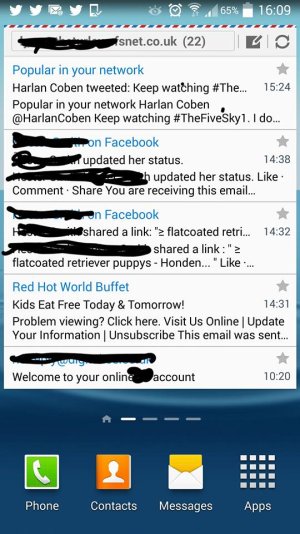
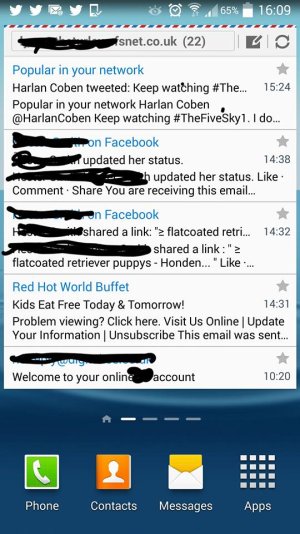
Re: Separate ringtones for messages and calls & homepage for emails?
Pics aren't showing up on the forums app but they are on the main app.
Anyways, the white icon is the shortcut for the email app.
You need the widget.
To get the widget, scroll to the right of your home screen to get to a blank page.
Long press and hold on an empty spot on the blank screen. Or you can pinch in with two fingers on the blank screen.
At the bottom you will see a white square that says widget.
Press that and it will take you to the widget drawer.
In the widget drawer, scroll until you see the email widget.
Long press and hold on the widget and drag it to your blank screen.
Once it is on your screen, you can press and hold on it and change the size to full screen.
Then it will be like the one on your old phone.
Pics aren't showing up on the forums app but they are on the main app.
Anyways, the white icon is the shortcut for the email app.
You need the widget.
To get the widget, scroll to the right of your home screen to get to a blank page.
Long press and hold on an empty spot on the blank screen. Or you can pinch in with two fingers on the blank screen.
At the bottom you will see a white square that says widget.
Press that and it will take you to the widget drawer.
In the widget drawer, scroll until you see the email widget.
Long press and hold on the widget and drag it to your blank screen.
Once it is on your screen, you can press and hold on it and change the size to full screen.
Then it will be like the one on your old phone.
Last edited:
Re: Separate ringtones for messages and calls & homepage for emails?
Brilliant. Thank you. I had been looking everywhere for the widgets. On my last it was part of the apps icon. That had a 2 part selection. Only trouble with this email widget is that I can't find a way of deleting multi emails. Last one had selection box on the left of each email and you could select delete all at the top which removed all the ones you had ticked. Not sure if it's the new provider I have or the phone itself that has so many fewer choices in terms of notification and so on. At least I can see all the emails at once for which I am grateful
Brilliant. Thank you. I had been looking everywhere for the widgets. On my last it was part of the apps icon. That had a 2 part selection. Only trouble with this email widget is that I can't find a way of deleting multi emails. Last one had selection box on the left of each email and you could select delete all at the top which removed all the ones you had ticked. Not sure if it's the new provider I have or the phone itself that has so many fewer choices in terms of notification and so on. At least I can see all the emails at once for which I am grateful
A helpful assistant in EE has solved a couple of my problems. They've changed the email function so to get the mass deletion you long hold on the email page which opens the check boxes and I copied and pasted my required ringtones into a folder recognised by the notification function. Still not axazing but at least doing what I needed. All I have to do now is find an S Planner that has a box for each day which shows the task saved to that date instead of being freeform with just a dot showing 'something' is happening that day 
Similar threads
- Replies
- 56
- Views
- 6K
- Replies
- 6
- Views
- 875
- Replies
- 0
- Views
- 620
- Solved
- Replies
- 87
- Views
- 9K
- Replies
- 6
- Views
- 1K
Latest posts
-
-
PSA: You probably want to opt out of this Verizon program
- Latest: willamstock
-
-
Trending Posts
-
Question Is it possible to reduce an android phones minimum volume?
- Started by afton
- Replies: 0
-
-
-
-
Pixel 7 Adobe deleted files by accident, how to recover
- Started by R1945
- Replies: 12
Forum statistics

Space.com is part of Future plc, an international media group and leading digital publisher. Visit our corporate site.
© Future Publishing Limited Quay House, The Ambury, Bath BA1 1UA. All rights reserved. England and Wales company registration number 2008885.