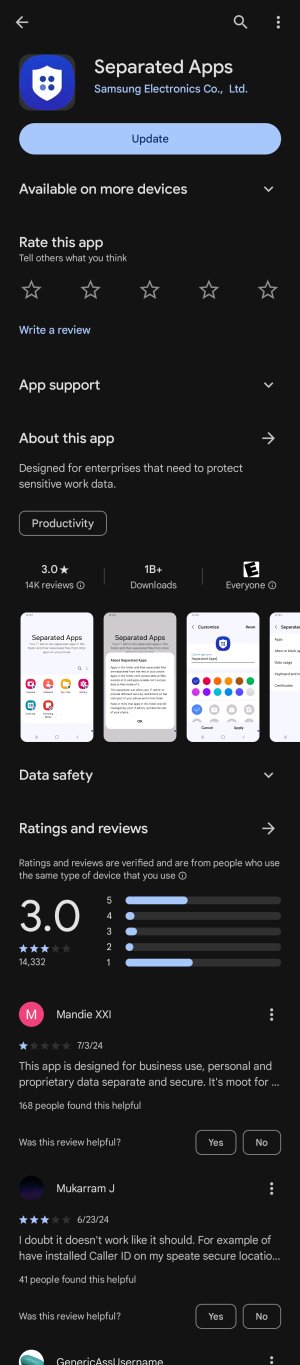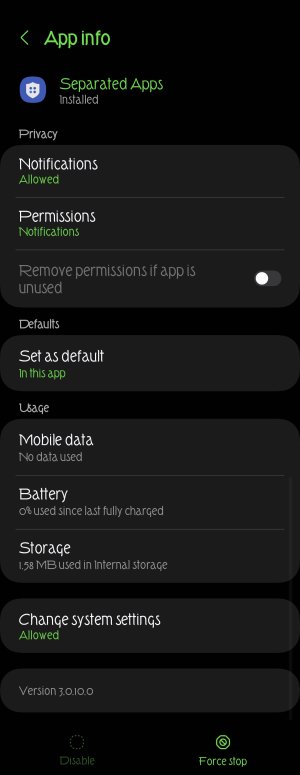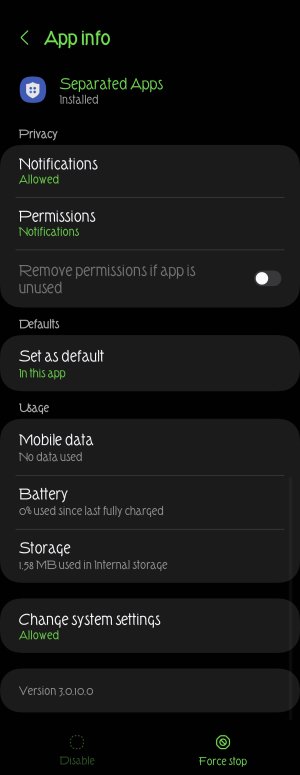separated app
- Thread starter monkeycsk
- Start date
You are using an out of date browser. It may not display this or other websites correctly.
You should upgrade or use an alternative browser.
You should upgrade or use an alternative browser.
i assume you want to see the update screenshot? there you goCan you show us a screenshot of that?
Attachments
- Feb 6, 2017
- 98,044
- 14,175
- 113
This is how it works , all my Samsung have it pre-installed , it's in settings>apps , you can't launch it , it will automatically when these applications are installed from description


- Feb 6, 2017
- 98,044
- 14,175
- 113
Village_Idiot
Banned
- Oct 9, 2023
- 1,031
- 1,273
- 113
Android only allows one instance of an app to be installed. However, if you were to enable Secure Folder, this will allow you to have two instances of certain apps installed. It also allows MDM apps like Microsoft InTune to create a Work Profile that sandboxes work apps and data from your personal apps and data do prevent data spillage.
funny, when i go into -- Setteings -> Apps -> tap on Separated Apps... it just open the screen below. it does not really launch the app. maybe it is not that important for individual users.This is how it works , all my Samsung have it pre-installed , it's in settings>apps , you can't launch it , it will automatically when these applications are installed from description
Attachments
Last edited:
- Feb 6, 2017
- 98,044
- 14,175
- 113
Yeah like I mentioned you can't launch it. Just it's under apps , a application will launch it when needs tofunny, when i go into -- Setteings -> Apps -> tap on Separated Apps... it just open the screen below. it does not really launch the app. maybe it is not that important for individual users.
ok, thank you!!Yeah like I mentioned you can't launch it. Just it's under apps , a application will launch it when needs to
- Feb 6, 2017
- 98,044
- 14,175
- 113
Village_Idiot
Banned
- Oct 9, 2023
- 1,031
- 1,273
- 113
I just started using this. My organization expanded its BYOD pilot program and I was given a BYOD license to access my org's email, Teams, etc. Unfortunately, they don't have a lot of experience doing this and our IT policies haven't kept up with the technology. The people running the pilot program didn't configure InTune Company Portal using best practices. Some of that is due to lack of experience, by the majority is due to organizational policies and procedures lagging.
So, if you are a non-Samsung Android or iOS/iPad user in my organization, registering your device into the pilot program it essentially takes over your device.
By enabling Secure Folder it triggers the Separated Apps app, it creates a sandboxed area on your device to run a second instance of pretty much any app. When paired with MDM apps like Company Portal or Android Device Policy it can work really well.
So, if you are a non-Samsung Android or iOS/iPad user in my organization, registering your device into the pilot program it essentially takes over your device.
By enabling Secure Folder it triggers the Separated Apps app, it creates a sandboxed area on your device to run a second instance of pretty much any app. When paired with MDM apps like Company Portal or Android Device Policy it can work really well.
Similar threads
- Replies
- 6
- Views
- 2K
- Replies
- 3
- Views
- 4K
- Replies
- 38
- Views
- 6K
- Replies
- 0
- Views
- 574
- Replies
- 2
- Views
- 868
Trending Posts
-
-
-
Samsung A16 camera images are dim all of a sudden with using flash.
- Started by Nocruoro87
- Replies: 7
-
-
Members online
Total: 3,526 (members: 12, guests: 3,514)
Forum statistics

Space.com is part of Future plc, an international media group and leading digital publisher. Visit our corporate site.
© Future Publishing Limited Quay House, The Ambury, Bath BA1 1UA. All rights reserved. England and Wales company registration number 2008885.