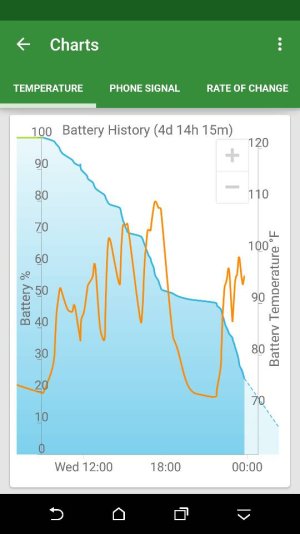Not sure if this has been mentioned yet. But turning off Sense Location Service in Apps will improve battery life. I finally got it working today as far as making Yelp recommendations but I gave their recommendations the thumbs down. It just burns a whole in my battery looking around for places I don't want to eat and figuring out if I am home and at work or wherever. Anyway, it should help.
Share Battery Life Results
- Thread starter crazyralph90
- Start date
You are using an out of date browser. It may not display this or other websites correctly.
You should upgrade or use an alternative browser.
You should upgrade or use an alternative browser.
msm0511
Trusted Member
- Aug 23, 2014
- 4,619
- 9
- 38
Not sure if this has been mentioned yet. But turning off Sense Location Service in Apps will improve battery life. I finally got it working today as far as making Yelp recommendations but I gave their recommendations the thumbs down. It just burns a whole in my battery looking around for places I don't want to eat and figuring out if I am home and at work or wherever. Anyway, it should help.
Funny you mentioned that. Yelp recommendations just randomly finally started working for me yesterday.
aallison1882
Well-known member
- Nov 29, 2012
- 142
- 0
- 0
Funny you mentioned that. Yelp recommendations just randomly finally started working for me yesterday.
I had a Yelp update in the Play Store today that said it fixed a push notification bug... might be why you started getting the recommendations.
I had a Yelp update in the Play Store today that said it fixed a push notification bug... might be why you started getting the recommendations.
I don't even have Yelp installed on my phone and I still got the recommendations.
vtotheinay
Member
- Apr 24, 2014
- 11
- 0
- 0
ill post a screenshot from a day or 2 ago of my typical use. take it off before i go to bed at 100% every night and it sleeps pretty well. most days i wake up still at 100%. the worst ive had was it falling to 98. once im off wifi though my battery life is atrocious because im on sprint. im positive if i had a better carrier id get 4-5 SOT easy. im currently getting about 2:30-3 SOT typically with my battery off charge about 18 hours. im on my phone quite a bit throughout the day texting, snapchat, instagram, couple phone calls. GSAM has my battery signal at "low" for almost 100% of each battery cycle smh
aallison1882
Well-known member
- Nov 29, 2012
- 142
- 0
- 0
My battery life is kind of weird. When I first pull the phone off the charger in the morning, my battery life sucks. In the morning, I check email, do some light internet browsing, check to see if new levels are available on candy crush and that's about it. During that time my battery life drops 15% to 20% in the first 30 to 45 minutes. When I get to the office I top of the battery on my quick charger and then the battery life is awesome. Gets me to bedtime with no problems. The odd thing is during work I use my phone a lot for email, calendar management, viewing documents, light game playing, etc. I'm really confused. I'm pretty sure my phone is not a morning person!?!?!?
Last edited:
My battery life is kind of weird. When I first pull the phone off the charger in the morning, my battery life sucks. In the morning, I check email, do some light internet browsing, check to see if new levels are available on candy crush and that's about it. During that time my battery life drops 15% to 20% in the first 30 to 45 minutes. When I get to the office I top of the battery on my quick charger and then the battery life is awesome. Gets me to bedtime with no problems. The odd thing is during work I use my phone a lot for email, calendar management, viewing documents, light game playing, etc. I'm really confused. I'm pretty sure my phone is not a morning person!?!?!?
Same with me, but I keep mobile data off at night, so when I turn it back on, all of my apps wake up and do their thing. Also, candy crush uses a decent amount of battery while email and viewing other documents does not. Do you clear your apps every night? That should help with your early morning battery problems.
I don't have any problem at all with the battery life.
Posted via the Android Central App
I notice that your app usage is rather low. Mine is usually between 60-70% with Android system and kernel being 30%+ of that. What percentage is being used by your android system and kernel?
joewoo
Well-known member
- Feb 6, 2011
- 229
- 0
- 0
My battery life is kind of weird. When I first pull the phone off the charger in the morning, my battery life sucks. In the morning, I check email, do some light internet browsing, check to see if new levels are available on candy crush and that's about it. During that time my battery life drops 15% to 20% in the first 30 to 45 minutes. When I get to the office I top of the battery on my quick charger and then the battery life is awesome. Gets me to bedtime with no problems. The odd thing is during work I use my phone a lot for email, calendar management, viewing documents, light game playing, etc. I'm really confused. I'm pretty sure my phone is not a morning person!?!?!?
Maybe the screen brightness is higher in the morning? Do you have it set or is it on auto... If I leave my phone on the brightest setting, the battery drops with the quickness
aallison1882
Well-known member
- Nov 29, 2012
- 142
- 0
- 0
Maybe the screen brightness is higher in the morning? Do you have it set or is it on auto... If I leave my phone on the brightest setting, the battery drops with the quickness
Yeah auto brightness at roughly 75%. My screen is brighter when I'm at the office then in the morning when the sun is still coming up though.
aallison1882
Well-known member
- Nov 29, 2012
- 142
- 0
- 0
Same with me, but I keep mobile data off at night, so when I turn it back on, all of my apps wake up and do their thing. Also, candy crush uses a decent amount of battery while email and viewing other documents does not. Do you clear your apps every night? That should help with your early morning battery problems.
Normally Candy Crush runs for all of a minute... I'm on level 920 and typically open it long enough to spin the wheel and check to see if new levels are available. I don't clear my apps but have a feelings its combination of Wi-fi, Google Now checking for my commute times to daycare and the office and my work email account setting to its on-peak push setting as opposed to the 15 minute sync for off-peak. Other then those two items, my phone runs the background apps the same through the day.
James E1
Trusted Member
- Mar 18, 2013
- 931
- 0
- 0
I notice that your app usage is rather low. Mine is usually between 60-70% with Android system and kernel being 30%+ of that. What percentage is being used by your android system and kernel?
I didn't check. I used it light today so can't give you an answer. Next time I have a heavy use day I will post better screen shots for you.
Posted via the Android Central App
I didn't check. I used it light today so can't give you an answer. Next time I have a heavy use day I will post better screen shots for you.
Posted via the Android Central App
Thank you. I'm just curious what apps people use who are getting 5+ hours screen time and which of their apps use the most battery. My 3 hours usually consist of Chrome, Facebook, and Candy Crush which are apps that tend to use a greater amount of power.
zijin_cheng
Member
- Jul 30, 2013
- 21
- 0
- 0
Do you think there will be kernels in the future that will be even more efficient on battery life, like Franco?
Do you think there will be kernels in the future that will be even more efficient on battery life, like Franco?
Yes. Apparently 5.1.1 whenever we get it. Google Services and Android OS Kernel is the biggest hog of this M9 for me and many others.
msm0511
Trusted Member
- Aug 23, 2014
- 4,619
- 9
- 38
Mine has gotten worse in the past week or so. I got some updates from Play and other apps around the same time. Not sure if it's an app or something in something in Google Services causing the problem. It's not horrible, just not as good as it was.
James E1
Trusted Member
- Mar 18, 2013
- 931
- 0
- 0
Mine has gotten worse in the past week or so. I got some updates from Play and other apps around the same time. Not sure if it's an app or something in something in Google Services causing the problem. It's not horrible, just not as good as it was.
Do you let apps auto update? I don't auto update for 3 reasons. 1 is don't want apps I don't use to update at all. 2 is I want to know what apps update so if I have a problem I can go back and uninstall the update. 3 is I like to give it a few days and read the reviews to see if others are having problems before I update.
Posted via the Android Central App
msm0511
Trusted Member
- Aug 23, 2014
- 4,619
- 9
- 38
Do you let apps auto update? I don't auto update for 3 reasons. 1 is don't want apps I don't use to update at all. 2 is I want to know what apps update so if I have a problem I can go back and uninstall the update. 3 is I like to give it a few days and read the reviews to see if others are having problems before I update.
Posted via the Android Central App
I have mine set to auto update over wifi. I'm really lazy and forgetful, so my apps would never get updated if I don't have it set to auto.
Similar threads
- Replies
- 7
- Views
- 3K
- Replies
- 1
- Views
- 4K
- Replies
- 5
- Views
- 3K
- Replies
- 2
- Views
- 4K
- Replies
- 5
- Views
- 4K

Space.com is part of Future plc, an international media group and leading digital publisher. Visit our corporate site.
© Future Publishing Limited Quay House, The Ambury, Bath BA1 1UA. All rights reserved. England and Wales company registration number 2008885.