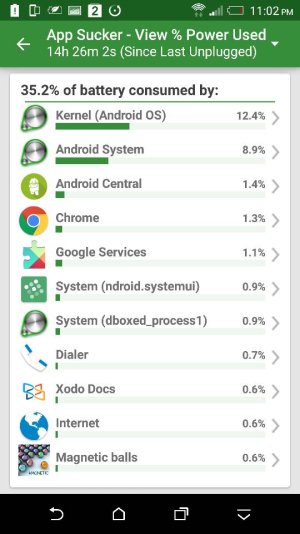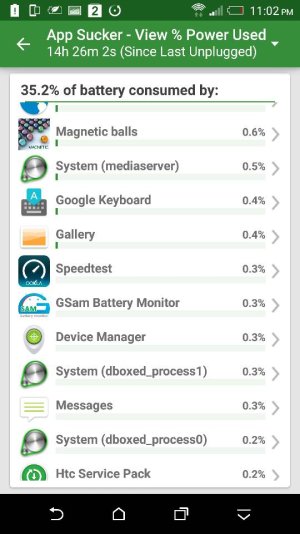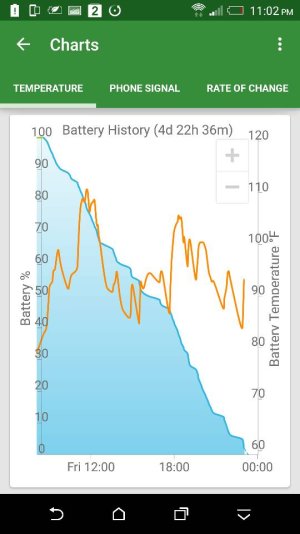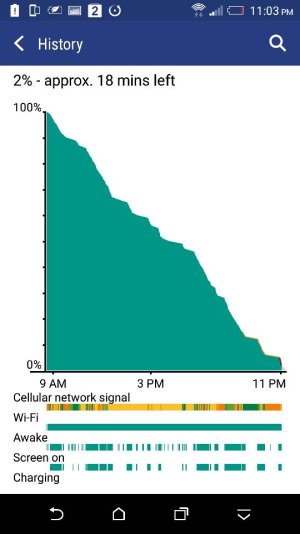Well, I finally have some screenshots of my own to add to this thread.
Honestly, I was quite worried about the battery life between the less-than-stellar reviews, and some of the initial user comments, but after some testing, I have to say that for my usage at least, the battery life is terrific -- easily the best for me so far. I'm sure it can be better, but I'm not complaining considering it outlasts my other phones. I have to point out though, that I'm not compulsive enough to upgrade every few months like some people here -- I have only ever owned three Smartphones: the Droid Incredible, the Droid DNA, and now the HTC One M9. I likely won't have another until the M11 or whatever it will be in two more years when I can upgrade again.
For reference, I am on Verizon, and as such, my M9 is not rooted, not S-OFF, and running stock rom and everything.
Initially, the battery life honestly sucked. In standby / idle, it was draining at a rate of about 3-4% per hour, which felt pretty huge. GSAM reported some heavy wakelocking, but without root, I couldn't really drill any deeper. With that, I started disabling stuff in a semi-blind manner; mostly by disabling Verizon apps, Facebook, Blinkfeed, Amazon, display gestures, some Location services, etc. since I don't use any of that stuff. None of these really helped, although since I don't use them, I'm not going to turn them back on anyway.
However, I then decided to disable the wifi entirely, and it's been great ever since.
For some reason, with wifi active, it would keep my M9 wakelocked about 60-65% of the time -- the phone spent 30-40 minutes of every hour held awake. Once wifi was disabled, my phone now spends an average of 1 (one -- a single!) minute per hour held awake. This has dropped my phone's idle battery drain from 3-4% to somewhere around 0.3-0.5% per hour. I also have the phone set to shut off data after "long periods of inactivity," whatever that means. In effect, during the 8-10 hours overnight it only loses between 3-4% battery.
Having "fixed" that issue (and I can afford to leave wifi off since I currently still have the grandfathered unlimited data) I decided to run a variety of tests to gauge what my best and worst case usage scenarios would be like. The only other setting of note is that I have locked the brightness at as close to 140 cd/m[SUP]2[/SUP] as I could manage, with auto brightness disabled. It's a bit tough since that bar is hard to move precisely, but I measured 146 cd/m[SUP]2[/SUP] at the point where I left it for all the tests (at maybe just a hair over 50%.) This is brighter than I'd normally leave it, but I figured I'd first test with a brightness setting close to my desktop monitor's.
With that said, I ran three tests - a best case 'light' scenario, and worst case 'heavy' scenario, and a worst case 'normal usage' scenario.
Note also that at no point do I enable the Extreme Power Saver mode (regular Power Saver is not available on Verizon models, so that's also not in use. However "Sleep Mode" is enabled.)
First up is the best case 'light' usage scenario:

In this scenario, I charged the phone up to 100%, and then left it on my desk. I checked it occasionally for messages and such, but otherwise I largely avoided doing anything with it. This represents the best case for the battery, as it simply wasn't used very much (potentially if I'm ever in a position where I cannot charge for a long period of time, I will know that I have this long before I'm unable to contact people, assuming decent network signals.)
Result: an astounding 151 hours of idle time before it hit 1% (and at this rate, that 1% would probably still last another hour or so.) Over 6 days of standby time is pretty amazing to me.
Second test is the worst case 'heavy' usage scenario:

This test was largely a test of essentially giving the phone very little rest.
Once off the charger, I put it through the following:
- 2 hours of music playback via headphones (screen off; local files)
- 1 full HD movie, including end credits via speakers, ~85% volume and 'Theater' mode (The Transformers, streamed via Google Play Movies)
- 1 hour of music playback via speakers, maximum volume and 'Music' mode (screen off; local files)
- 1 hour of 'gaming' with sound via speakers, ~70% volume (running around in the RPG 'Silver Nornir')
- 3-4 hours of idle to allow time to cool down (and for me to eat)
- Final 12% of the battery was spent streaming a Youtube playlist repeatedly with sound via speakers, maximum volume and 'Music' mode (failed to time this, but I think it was about 40-50 minutes before it hit 1% left)
Result: All in all, I feel it was hit pretty hard, and it clocked in at just under 4 hours of screen-on time. However, I noted that the bulk of the power was actually NOT the screen, but rather the LTE radio. Well, then, this calls for my next test.
I should also note that the phone, while warm, was not actually all that 'hot.' It also cools down very quickly, considering the entire phone is basically a giant heatsink.
Test three: My worst case 'heavy' con usage scenario:

For this test, I simulated one of my "convention / trip" days, with heavier-than-expected usage. The goal is to stress the screen time, without putting too much load on the LTE network (I don't normally stream copious amounts of stuff anyway.)
Once off the charger, the phone was set to 3 hours of music playback via headphones, again from local files. At some point I also enabled the GPS, and tracked Google maps for a while, checking traffic, and location and stuff -- my normal routine en route to a convention. After that, I turned on the phone and went into Hangouts frequently for texts and such. Next up is some Yelping for a place for lunch, typically about 10-20 minutes looking for a good place. After this, more Google Maps to find the place, and to guide us over.
During "lunch" it was web browsing via Chrome. Read a few articles (amusingly, read AC's LG G4 review with it) and probably clocked in about an hour reading. Then it was back to Google Maps to "get back to the venue." For the next few hours, I reverted back to spontaneously turning on the phone very frequently for access to Hangouts, and updated a few apps while I was there. Few hours later, and it was time to Yelp for "dinner." Same process as above, Yelp, Google Maps, Web Browsing, Google Maps, then back to checking texts. Finally, after many hours, it was time to wind down, and I loaded up a PDF of a novel I am reading to, uh, read before bed. This part actually was kind of painful for me, since it was like 3am and I really DID want to sleep, but the phone's battery stubbornly refused to drain down to 1%.
Result: The phone clocked in over 7 hours of screen-on time if I didn't stream gigabytes of stuff all at once, so I am very happy with this. Even with the "heavy" usage, it still lasted over 17 hours off the charger, which is not bad at all. With my Incredible and DNA at least, I would normally have to bump charge them at least once during even a "normal" con usage scenario.
With all that said, I hope it helps some people with regard to battery life and usage patterns, although I apologize for it getting so long.