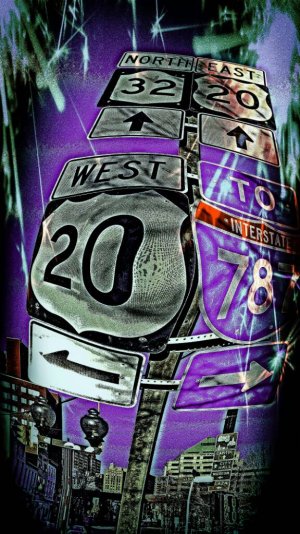ii Cybershot ii
New member
- Dec 22, 2014
- 1
- 0
- 0
The S5 literally only takes good photos in 100% daylight with the stillest of hands ever. Google camera app improves this slightly. But it has been an extreme frustration of mine since day 1 that this camera produces a blurry picture more than half the time despite the fact that on my screen I see a clear, perfect, focused shot. I take the picture, go to the gallery and "wtf it's blurry!" I am considering trading in my phone because of this. Also the selfie camera is completely horrendous and makes people look stretched out and their skin sickly green.