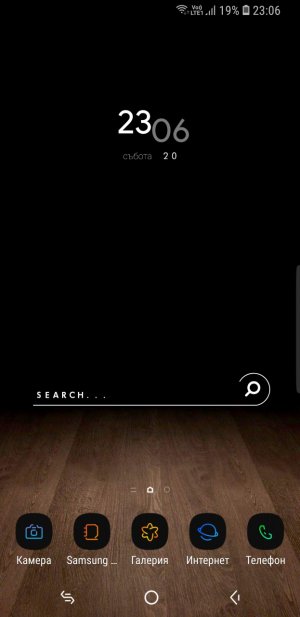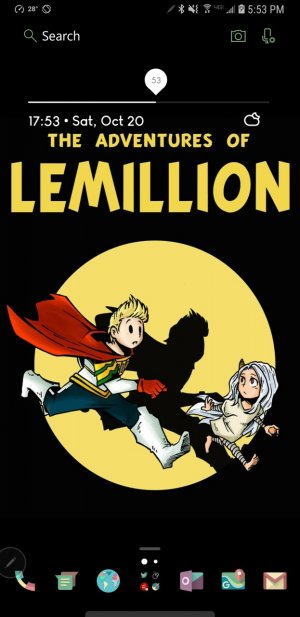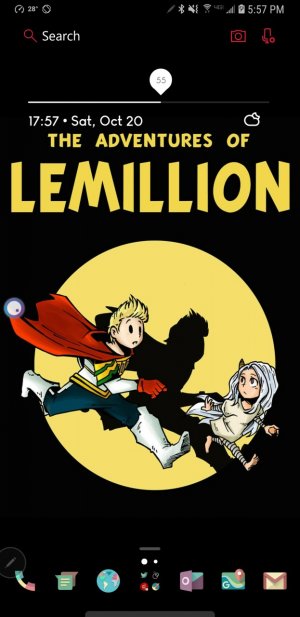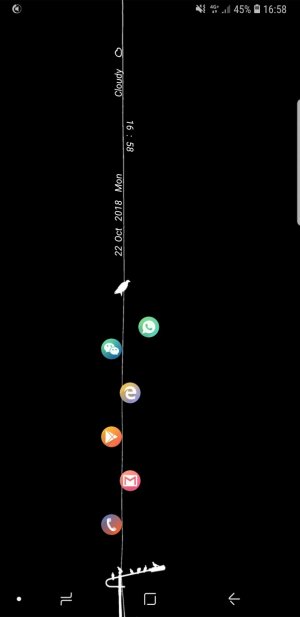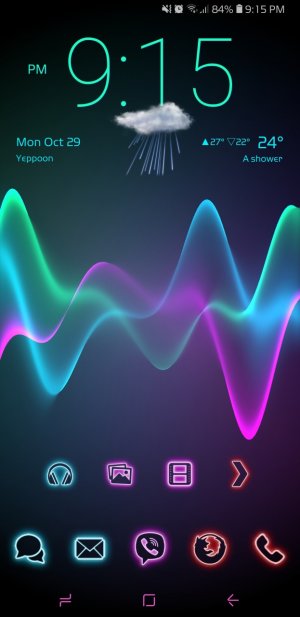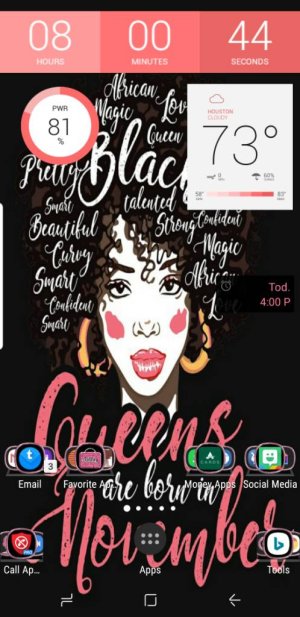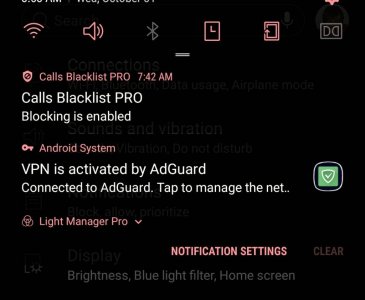Share your Note 9 home screen!
- Thread starter Javier P
- Start date
You are using an out of date browser. It may not display this or other websites correctly.
You should upgrade or use an alternative browser.
You should upgrade or use an alternative browser.
EMGSM
Trusted Member
- Apr 8, 2015
- 6,013
- 1
- 0
EMGSM
Trusted Member
- Apr 8, 2015
- 6,013
- 1
- 0
Nice setup. What weather app is that?
miamiborn79
Well-known member
- Sep 23, 2011
- 174
- 4
- 18
It's HD Widgets. Use it on all my devices.Nice setup. What weather app is that?
4everForever
Active member
- Nov 7, 2014
- 33
- 1
- 0
PraetorianGuard14
Well-known member
- Sep 18, 2014
- 707
- 0
- 0
Holy cow that's busy! What is the weather widget you're using?I like everything in one place //uploads.tapatalk-cdn.com/20181012/7e4c2ba7f089adf3892464f551061215.jpg
Derek Lennox
Member
- Dec 29, 2012
- 18
- 0
- 0
HD Widgets.Holy cow that's busy! What is the weather widget you're using?
Yguideslou
Well-known member
- May 25, 2013
- 406
- 13
- 18
I tried... I really did.
I just couldn't keep a screen that didn't have clutter, that was just a nice wallpaper with my apps on an edge panel.
So it's back to having my email, calendar, photo, and weather widgets on the screen, along with all the apps that I frequently use front and center.
Yes, that's my car, and I found a nice icon pack that I thought matched the color, (Ford's iconic race car color, Grabber Blue), quite well.

I just couldn't keep a screen that didn't have clutter, that was just a nice wallpaper with my apps on an edge panel.
So it's back to having my email, calendar, photo, and weather widgets on the screen, along with all the apps that I frequently use front and center.
Yes, that's my car, and I found a nice icon pack that I thought matched the color, (Ford's iconic race car color, Grabber Blue), quite well.

sweetypie31
Well-known member
- Dec 18, 2011
- 4,617
- 451
- 83
What's the the name of the icons ? They're nice and go perfectly.View attachment 293118
Ended up going back to Wave live wallpaper, but I found better matching icons
I really like live wallpapers because the constant movement really helps with preventing screen burn in.
V J
Well-known member
- Jan 18, 2013
- 315
- 0
- 0
What's the the name of the icons ? They're nice and go perfectly.
https://play.google.com/store/apps/developer?id=PhunktasticDesigns
They're different packs but basically just colour variations of the same design from this dev.
MS3GT
Well-known member
- Jan 8, 2010
- 355
- 247
- 43
sweetypie31
Well-known member
- Dec 18, 2011
- 4,617
- 451
- 83
Last edited:
pizza_pablo
Well-known member
- Mar 1, 2012
- 1,778
- 0
- 36
pizza_pablo
Well-known member
- Mar 1, 2012
- 1,778
- 0
- 36
TournaFlyer
Member
- Oct 30, 2013
- 20
- 2
- 0
Similar threads
- Replies
- 3
- Views
- 2K
- Replies
- 4
- Views
- 3K
- Replies
- 7
- Views
- 2K
Trending Posts
-
JANUARY 2026 update. EoL for the S21 series?
- Started by ironass
- Replies: 0
-
-
-
All of my Media disappeared out of no where
- Started by Housetek
- Replies: 19
-
Question Why does Google play keeps crashing while trying to make an in app purchase?
- Started by jonita2
- Replies: 2
Members online
Total: 9,411 (members: 6, guests: 9,405)
Forum statistics

Space.com is part of Future plc, an international media group and leading digital publisher. Visit our corporate site.
© Future Publishing Limited Quay House, The Ambury, Bath BA1 1UA. All rights reserved. England and Wales company registration number 2008885.