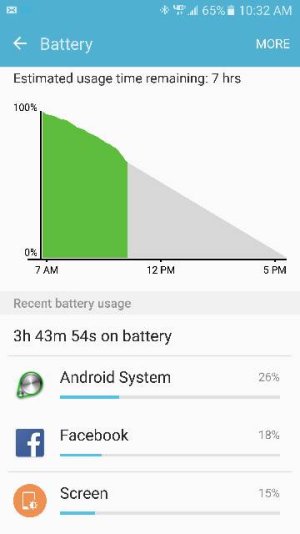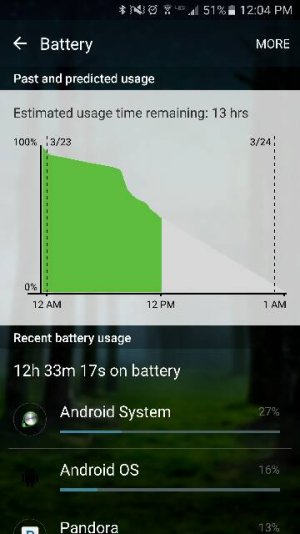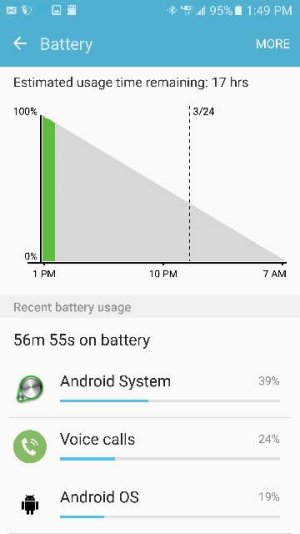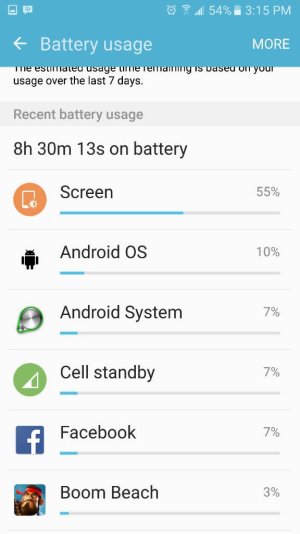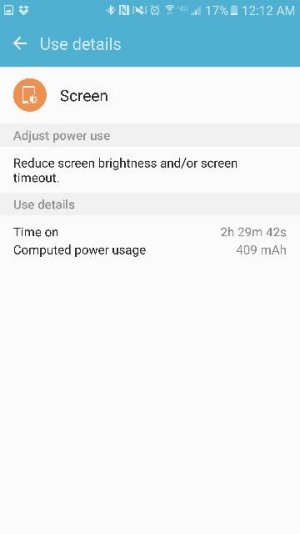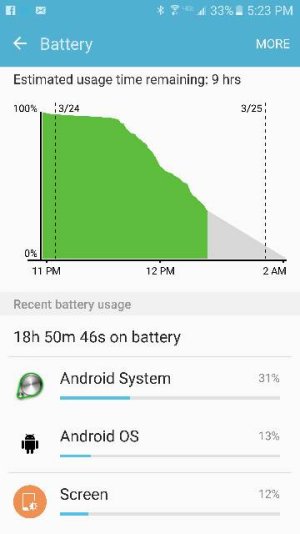- Dec 17, 2011
- 25
- 0
- 0
I know this has been gone over a million times but today is my last day to exchange it if I want. My battery life has been terrible from the start. On Saturday I took someone's advice and switched it to CDMA instead of global (I'm on verizon). That day I was able to get 5 hours of on screen time and 20 hours from full charge. That only lasted a day. Here is as of this morning. I love the phone just not sure if I should swap it out and try my luck on a new one.
Posted via the Android Central App
Posted via the Android Central App