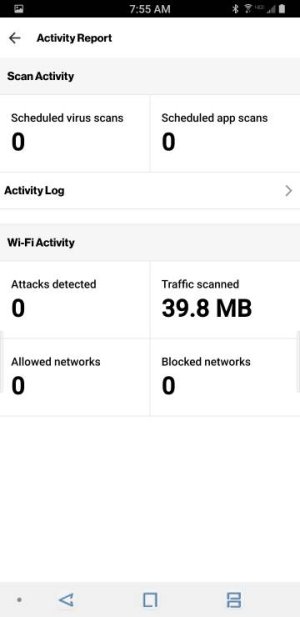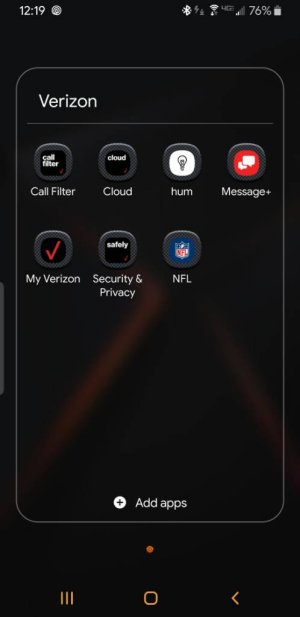- Mar 1, 2012
- 1,778
- 0
- 36
Something changed, recently and now I have a padlock icon show briefly, in the notification bar, when I get a text, email or a process changes.
If I'm quick, I can select it and it reads something to the effect of "SECURITY 24/7".
Opening it up looks like the white background screenshot (on the next post) and the other is the app info page.
It looks like a Verizon app. I don't recall turning it "on", but perhaps an update changed its behavior. I didn't used to get that padlock notification.
I've never used anti virus or anything like it on a phone.
Are there any suggestions or knowledge about this app, from the wise folks, here?
If I'm quick, I can select it and it reads something to the effect of "SECURITY 24/7".
Opening it up looks like the white background screenshot (on the next post) and the other is the app info page.
It looks like a Verizon app. I don't recall turning it "on", but perhaps an update changed its behavior. I didn't used to get that padlock notification.
I've never used anti virus or anything like it on a phone.
Are there any suggestions or knowledge about this app, from the wise folks, here?
Attachments
Last edited: