- Dec 12, 2013
- 7
- 0
- 0
I just now installed clockworkmod (touch) recovery on my Samsung Galaxy S3 ( SPH-L710 ). It seems to be working fine.
The reason I installed this was to root my phone. When I select the reboot option from the clockwork mod recovery menu I get the following opportunity to root my device.
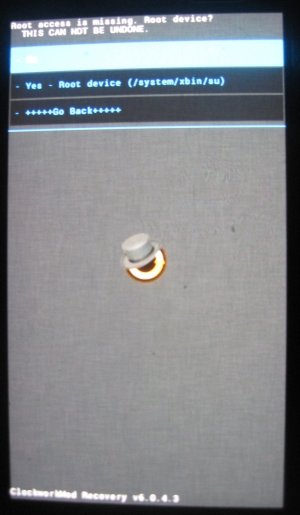
Will this work and, if so, is there some downside to rooting in this way? Over the past day or so I've seen quite a bit of instructions having to do with "flashing SuperSu". "deknoxification", etc so this seems a little too good to be true.
If it were not for the "THIS CAN NOT BE UNDONE" message at the top of the screen I would just try it but that note makes me cautious.
The reason I installed this was to root my phone. When I select the reboot option from the clockwork mod recovery menu I get the following opportunity to root my device.
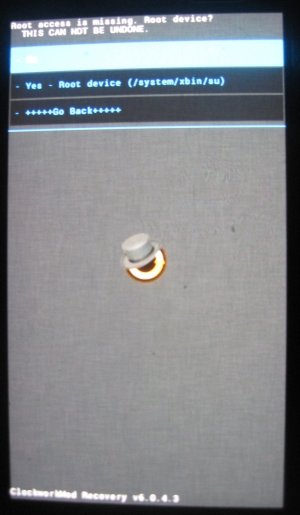
Will this work and, if so, is there some downside to rooting in this way? Over the past day or so I've seen quite a bit of instructions having to do with "flashing SuperSu". "deknoxification", etc so this seems a little too good to be true.
If it were not for the "THIS CAN NOT BE UNDONE" message at the top of the screen I would just try it but that note makes me cautious.

