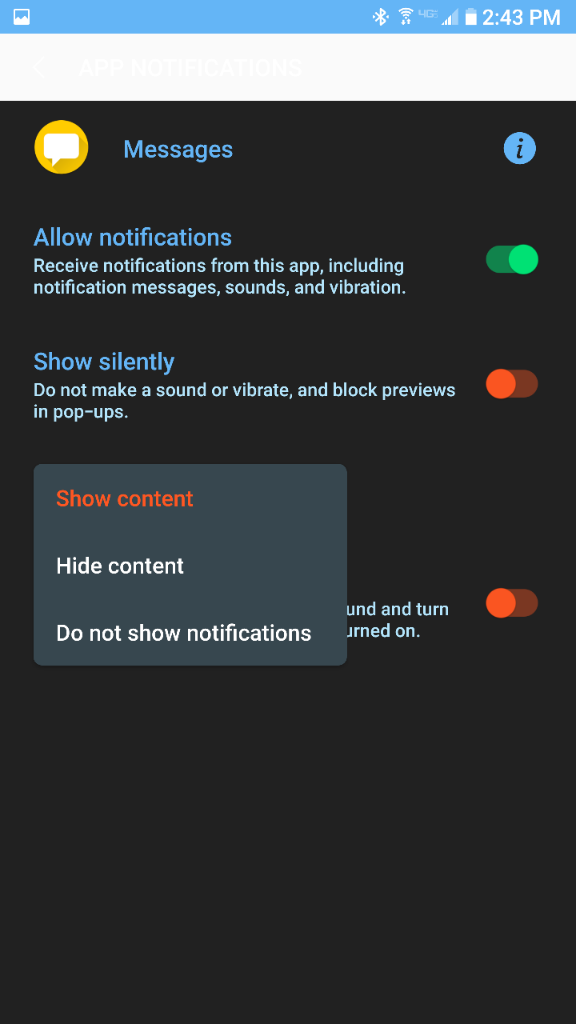- Feb 15, 2017
- 28
- 0
- 0
This is my first Android phone, prior to this I have owned iPhones from the 4 thru 6+. Now that's out of the way, I am loving the experience but there is 1 thing I miss about my iPhone that I haven't been able to figure out on my S7. I have exlred all of my options and haven't been able to come up with a solution.
On my iPhones I could chose to have a notification on my lock screen for texts and emails with the senders name only and no content showing in the notification. This allowed me to view who was texting/ emailing without showing any of the contents of the message/ email. This allowed me to view who was texting without unlocking the phone, while keeping the content of the message private from prying eyes. On my S7 I can either see who is messaging with a snippet of the message, or choose "hide content". Hiding content pops a box up that simply says "message/ email" without sharing the senders identity.
In a nutshell, is there a way to allow the senders name to show without content? If so, How? Thanks in advance for any help or ideas. I am using the stock messaging and email app.
On my iPhones I could chose to have a notification on my lock screen for texts and emails with the senders name only and no content showing in the notification. This allowed me to view who was texting/ emailing without showing any of the contents of the message/ email. This allowed me to view who was texting without unlocking the phone, while keeping the content of the message private from prying eyes. On my S7 I can either see who is messaging with a snippet of the message, or choose "hide content". Hiding content pops a box up that simply says "message/ email" without sharing the senders identity.
In a nutshell, is there a way to allow the senders name to show without content? If so, How? Thanks in advance for any help or ideas. I am using the stock messaging and email app.