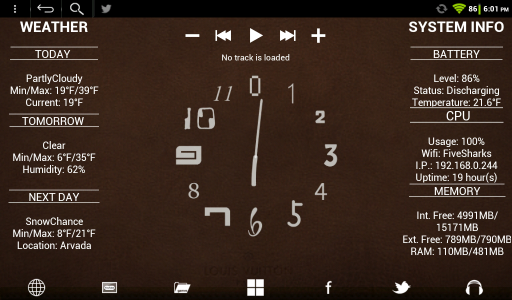First installed the CM7 RC then switched to the 151 nightly (just figured out how to do that today). Been fiddling with the thing all night. Finally got it up to 1200 Mhz through Nook Tweaks app (which is whole reason why I switched to nightly..screenshot option through the power button was a bonus
).
Lockscreen
Used:
Widgetlocker [w/ SenseMod theme from XDA]
TransformerBread theme:
[Theme] TransformerBread [TABLET TWEAKED][CM7][7/25 update] - xda-developers
Screen 1 of 7 Barebones game screen.
LOL. I
did just get it
 Screen 2 of 7
Screen 2 of 7 Also barebones Social screen
Used:
Google+ widget
Seesmic Twitter & FB widgets
Power widget
Screen 3 of 7 Reading screen
Used:
Picture frame widget, Bible app widget
Books, Nook, Mango (manga reader), Complete Harry Potter Dropbox folder ebooks (in PDF form. UK version. Don't ask me where I got 'em. Friend sent me those years ago. I forget where she got them from. Can't wait for the Pottermore store to open so I can buy the proper ones!), ezPDF Reader (best PDF reader on the Market! Worth the buy) shortcuts
Screen 4 of 7 Default screen
Used:
Circle Battery Widget
Digital Clock Widget
Google Search Widget
Launcher Pro
Application settings, Kindle, Dropbox, Dolphin HD browser shortcuts
Screen 5 of 7 Media screen
Used:
Amazon MP3 widget
YouTube widget
Pandora widget
Gallery, Netflix shortcuts
Screen 6 of 7 IDK what to call this screen yet. Watching/Checking screen?

Used:
Weather Channel widget
eBay, Amazon, XDA, Android Central, SketchBook Mobile X shortcuts
Screen 7 of 7 News screen
Used:
Picture frame widget
Engadget, CNET, CNET TV, Pulse, CNN, WSJ, AP, BBC shortcuts
Keyboard: TransformerBread Themed Stock CM7 Keyboard
Notifications :TransformerBread Themed (bc I love the translucent effect

)
(Orange colored circle battery widget when charging)
Two other docks (glass background, swipe to page through like the screens)
New Google Marketplace, Amazon AppStore, AppBrain, FreeDi YT downloader, Battery Dr shortcuts
Widgetlocker, QR Droid, File Expert (the best file manager ever! Goodbye Astro, CM7 file manager, ES!), Nook Tweaks, Wi-fi settings
That's it I think.
Wallpaper is The Gentle Red Path (XLarge 2 size) from Stuckincustoms.com Portfolio. I LOVE Trey Ratcliff's work and HDR
Probably gonna post some more later when I really get into customizing (aka get into the mood). Just setting it up for practical use for now.