- Dec 18, 2011
- 4,616
- 450
- 83
Is there another app with the similar capabilities as sidesync? I know about Samsung flow, but I don't really like it. You have to be connected to Bluetooth to use and with side sync you didn't have to do all that.
Is there another app with the similar capabilities as sidesync? I know about Samsung flow, but I don't really like it. You have to be connected to Bluetooth to use and with side sync you didn't have to do all that.
I tried sideloading it before I made this post and it wouldn't work. It wouldn't install.Are you looking for an alternative, because Samsung declared SideSync won't work with the Note 9? It will! See my post: https://forums.androidcentral.com/showthread.php?t=906613&p=6326166&viewfull=1#post6326166
Your link worked. I must have sideloaded a bad APK at first. Thank you.Are you looking for an alternative, because Samsung declared SideSync won't work with the Note 9? It will! See my post: https://forums.androidcentral.com/showthread.php?t=906613&p=6326166&viewfull=1#post6326166
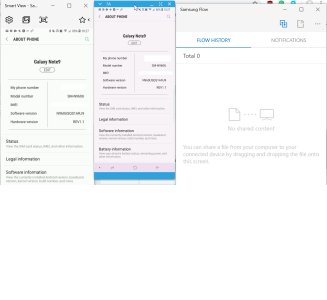
I will follow this up that you do not need both applications to mirror your screen. I simply done that for show.

