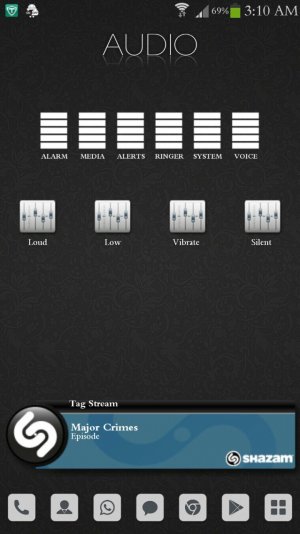- Jul 28, 2013
- 121
- 0
- 0
The first thing I do after waking (typically 05:00) is to turn on my phone. The second thing I do is to duck whatever solid object my wife throws at me for waking her up...
Is there anything I can do to mute the "Samsung Sound"? Muting the beeps when I enter my SIM PIN would be an added bonus.
Is there anything I can do to mute the "Samsung Sound"? Muting the beeps when I enter my SIM PIN would be an added bonus.