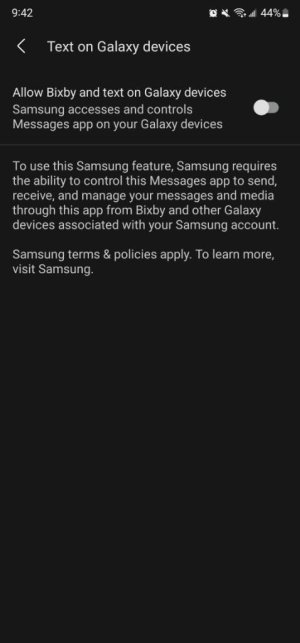KPMcClave
Well-known member
- May 16, 2013
- 1,777
- 0
- 0
Last week on my Note 20 Ultra I had all the new cha features (iPhone emoji reactions, blue bubbles for chats with other Android RCS users and the bouncing dots when someone was typing a response). Now with the S22 Ultra, all that is gone with this Samsungized version of Messages. Is there any workaround here? I'm on beta as well. Is there a way to disable this Samsungized Google Messages app and manually install the APK of the stock Google version?
Nobody has found a way to do that. Because the Sasmung version is a pre-installed system file, it can't be uninstalled, and someone who disabled with a package disabler app was still unable to install another version of Messages.
It seems that the iPhone emoji reactions feature was removed from the open beta after being available briefly.