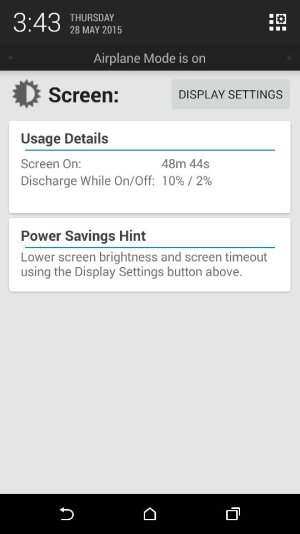slow charge?
- Thread starter BR34KF4ST
- Start date
You are using an out of date browser. It may not display this or other websites correctly.
You should upgrade or use an alternative browser.
You should upgrade or use an alternative browser.
Mooncatt
Ambassador
- Feb 23, 2011
- 11,117
- 889
- 113
Get a Quick Charger.
The M8 should charge fairly quick on the stock charger when things are working right, and it sounds like the OP is having slower than normal problems.
The most common culprit is a bad USB cable. They are prone to the connections getting loose in the plug or the wires breaking internally. So try a new cable and see if that works. If that doesn't, then try another charger itself. Just make sure it's rated a minimum 1.5A. You could also use a Quick Charge 2.0 (version number, not 2 amps) if you wanted the fastest charge rates.
If it's not the charger or cable, then it's phone hardware. Either the USB port itself is bad or the battery is defective. A bad port would show the same signs as a bad cable (I.e. Slow charging, losing battery power while on the charger, losing connection when plugged into a charger or computer when wiggling the plug in the port). A bad battery would only charge to a certain level and never any higher, drop power excessively fast, or the phone could shut down even if the gauge was showing plenty of life left in it but show zero when you plug it in or turn it back on.
My bet is on the cable, though. My OEM cable actually lasted me a long time, relatively speaking, giving me about a year's use out of it. Usually they're dead in a couple months and doesn't seem to matter if I bought a name brand replacement or cheap generics. Though I did run across a Dollar Tree cable that doesn't charge at full rate right from the package, which I think is just tiny power wires in it. Other than that, they all work great for a month or two before the plugs get loose or the wires break inside.
Mooncatt
Ambassador
- Feb 23, 2011
- 11,117
- 889
- 113
Other than that my battery also drains pretty fast.
Could you post a screen shot of your battery usage graph? Also, has it been a gradual change to faster draining, or was it rather sudden?
A gradual change is normal, but improper charging can accelerate it. Draining it completely and leaving it plugged in once it's fully charged will both harm the battery. If it was fine one day and started draining completely in an hour the next, then it's shot. I'm not sure how/if warranty covers the battery. If it went bad a month after you bought it, then it's obviously a defect that warranty should cover. If it's going bad due to heavy use, lots of charge cycles, and/or improper charging, that wouldn't likely be covered because it's technically not a defect causing the problem.
wmurch3
Well-known member
- Oct 26, 2010
- 374
- 6
- 0
Here's shown under gsam
Posted via the Android Central App
Dude you have something eating more battery than android system. That's obviously the culprit.
Also check Amazon for quick chargers... They are pretty cheap now. Just bought a dual car charger and AC adapter for 38 total.
Posted via the Android Central App
Similar threads
- Replies
- 7
- Views
- 1K
- Replies
- 10
- Views
- 6K
- Replies
- 4
- Views
- 4K
- Replies
- 10
- Views
- 2K
Trending Posts
-
-
-
-
Question How to Forward Calls From Phone to Watch (and Back Again)?
- Started by isamsson
- Replies: 3
-
Members online
Total: 10,743 (members: 9, guests: 10,734)
Forum statistics

Space.com is part of Future plc, an international media group and leading digital publisher. Visit our corporate site.
© Future Publishing Limited Quay House, The Ambury, Bath BA1 1UA. All rights reserved. England and Wales company registration number 2008885.