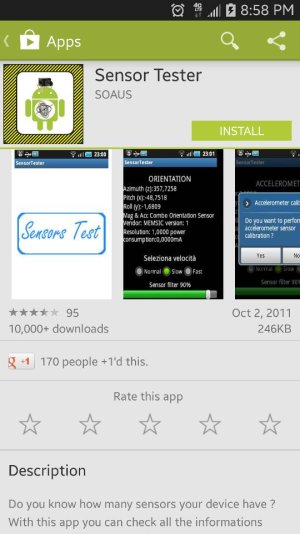- Apr 16, 2014
- 1
- 0
- 0
I have experienced this feature on my gfs S4 so I know how it is supposed to work, but I have smart alerts turned on in the settings of my S5 but they do not seem to be working. I have not tested it with a missed called yet, but it says it works with messages and other notifications but it does not vibrate when I pick it up. Are there any other settings that might be affecting this? I do have the vibration turn on and up pretty high, and I even enabled vibrate during ringing just to be safe. Any suggestions?