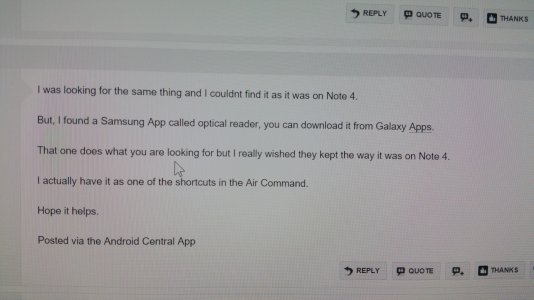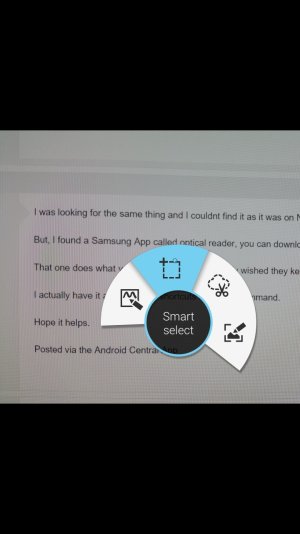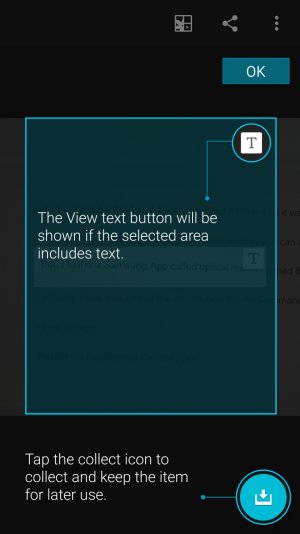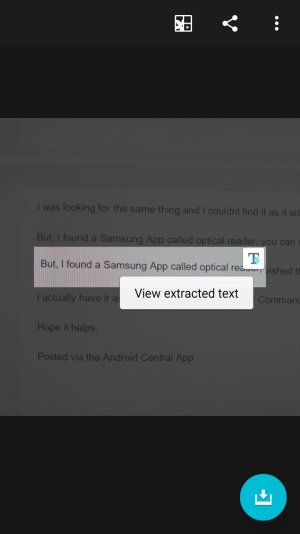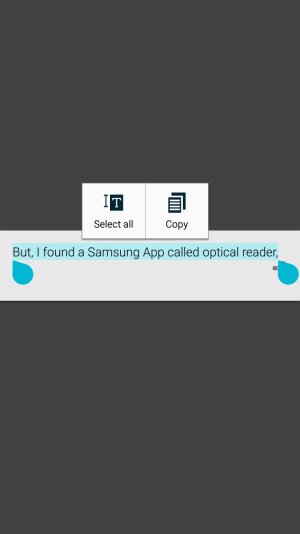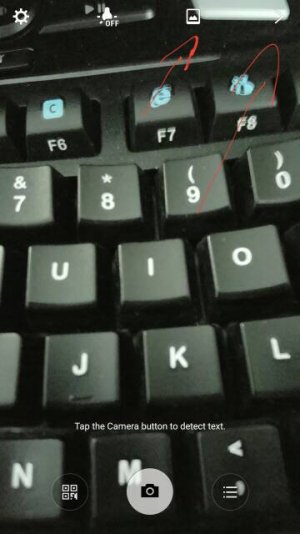Smart Select has been Downgraded.
- Thread starter emcknight23
- Start date
You are using an out of date browser. It may not display this or other websites correctly.
You should upgrade or use an alternative browser.
You should upgrade or use an alternative browser.
- Mar 28, 2012
- 54
- 0
- 0
So on the Note 4, you could get text copied out of a photo? Into a paste-able format?
yep
- Mar 28, 2012
- 54
- 0
- 0
Check the more button when you are in the action memo and see if those options are what you want.
If you write on action memo and then click more you can link to action..
Also, if you open S note you can download some of stuff that was standard on the previous notes.
Sent with my white Note5 with nonremovable back and no SDcard!
Thanks on the S note tip
Katrina White1
Well-known member
- Dec 20, 2013
- 3,143
- 1,930
- 113
If I understand what you're talking about, its in SNote. I believe its called photo select.
Edit: sorry...this is for the N4
Posted via the Android Central App
Edit: sorry...this is for the N4
Posted via the Android Central App
- Mar 28, 2012
- 54
- 0
- 0
For better clarrification of what i'm talking about. Seem people are getting it mixed with Action Memo. With the note 4, you could take a picture of a Flyer. Open that picture on your phone, use the S Pen and select Smart Select. You can then select a box around the phone number on the flyer and you would be able to save it to a contact or click on it to place a call. You could select the address on that picutre of the flyer and save it to a contact or click on it and get Google Map directions to it. Text in the picture could be extracted and paste in anything as if you typed it. Or just save the selection as a picture to paste to your scrapbook, save in your gallery or share it to a social site. Now you only have to option to save it to your gallery or share it as a picture to other apps. As you can see, it was quite handy. Especially take a picture of a business card and later just extract the number and click call.
- Mar 28, 2012
- 54
- 0
- 0
So in cases of numbers, addresses, dates, instead of writing it down with action memo and click more to extract the data, you could just take a picture of it and Smart Select to extract the data. Good for a take a quick pic and get the info later when you want it.
Soulfly79
Member
- Jul 7, 2015
- 21
- 0
- 0
I was looking for the same thing and I couldnt find it as it was on Note 4.
But, I found a Samsung App called optical reader, you can download it from Galaxy Apps.
That one does what you are looking for but I really wished they kept the way it was on Note 4.
I actually have it as one of the shortcuts in the Air Command.
Hope it helps.
Posted via the Android Central App
But, I found a Samsung App called optical reader, you can download it from Galaxy Apps.
That one does what you are looking for but I really wished they kept the way it was on Note 4.
I actually have it as one of the shortcuts in the Air Command.
Hope it helps.
Posted via the Android Central App
- Mar 28, 2012
- 54
- 0
- 0
I was looking for the same thing and I couldnt find it as it was on Note 4.
But, I found a Samsung App called optical reader, you can download it from Galaxy Apps.
That one does what you are looking for but I really wished they kept the way it was on Note 4.
I actually have it as one of the shortcuts in the Air Command.
Hope it helps.
Posted via the Android Central App
Yo Thanks alot man. that will be very helpful. Works pretty good. Only down fall is it works on pics taken or saved. Where Smart Select you could use in apps and browsers. but better than nothing
Sher the love
Well-known member
- Dec 29, 2012
- 46
- 0
- 0
Kelly Kearns
Well-known member
- Jan 10, 2012
- 8,729
- 6
- 0
Yo Thanks alot man. that will be very helpful. Works pretty good. Only down fall is it works on pics taken or saved. Where Smart Select you could use in apps and browsers. but better than nothing
Will this app work on a screenshot?
Soulfly79
Member
- Jul 7, 2015
- 21
- 0
- 0
Yo Thanks alot man. that will be very helpful. Works pretty good. Only down fall is it works on pics taken or saved. Where Smart Select you could use in apps and browsers. but better than nothing
I think you could take a screenshot and save to the gallery.
After that you can use the optical reader.
Not as nice as it was on Note 4, but will get the job done.
Posted via the Android Central App
Sher the love
Well-known member
- Dec 29, 2012
- 46
- 0
- 0
Will this app work on a screenshot?
I just tried. No additional options from the gallery, nothing when exporting to S-Note, and there is not share to optical reader option.
Edit: Per the above post, you're able to open an image directly from optical reader. How did I miss that one...
Soulfly79
Member
- Jul 7, 2015
- 21
- 0
- 0
Will this app work on a screenshot?
You will have to save the screenshot to the gallery.
Posted via the Android Central App
I think you could take a screenshot and save to the gallery.
After that you can use the optical reader.
Not as nice as it was on Note 4, but will get the job done.
Posted via the Android Central App
Yes you can do exactly that. What a pain though. It used to be so simple.
Posted via the Android Central App
Soulfly79
Member
- Jul 7, 2015
- 21
- 0
- 0
You will have to save the screenshot to the gallery.
Posted via the Android Central App
Once you save it to the gallery open the optical reader and select the screenshots from the gallery.
Posted via the Android Central App
Attachments
Kelly Kearns
Well-known member
- Jan 10, 2012
- 8,729
- 6
- 0
Soulfly79
Member
- Jul 7, 2015
- 21
- 0
- 0
Yes you can do exactly that. What a pain though. It used to be so simple.
Posted via the Android Central App
Completely agree with you.
Other features I miss is the ability to capture multiple screenshots with smart select and keep the floating icon where you could click to add another screenshot.
After completion they would go to the scrapbook already merged.
You can achieve the same but it is not as straight forward as it used to be.
Posted via the Android Central App
Similar threads
- Replies
- 6
- Views
- 2K
- Replies
- 0
- Views
- 2K
- Replies
- 0
- Views
- 424
- Replies
- 3
- Views
- 787
- Replies
- 1
- Views
- 1K
Trending Posts
-
-
-
-
Ads in app drawer after updating to One UI 8.0!!
- Started by kindakooky
- Replies: 8
-
Question How to Forward Calls From Phone to Watch (and Back Again)?
- Started by isamsson
- Replies: 3
Forum statistics

Space.com is part of Future plc, an international media group and leading digital publisher. Visit our corporate site.
© Future Publishing Limited Quay House, The Ambury, Bath BA1 1UA. All rights reserved. England and Wales company registration number 2008885.