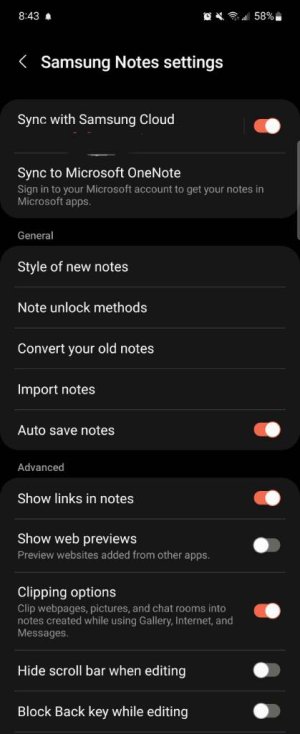A
Android Central Question
I used Smart Switch to transfer all the data from my old phone (Samsung Galaxy S20) to my new phone Flip4. I received a message to say the transfer had been successful. I checked my photos contact etc all looked fine, but i didnt check my Samsung notes (I presumed the notes had transferred over. HUGE MISTAKE!) I reset my old phone and sent it back to Samsung (for a trade in). I opened up Samsung notes yesterday to look something up and none of my notes from my previous phone are in there. Its completely blank! Ive synced with samsung cloud but the notes have not come back. Help! They must be saved somewhere on my new phone right? I feel sick thinking I've lost them. Anyone know of a way to recover them / find them on my phone? TIA

 then go to setting of Samsung notes make sure sync with Samsung account cloud is toggle on
then go to setting of Samsung notes make sure sync with Samsung account cloud is toggle on