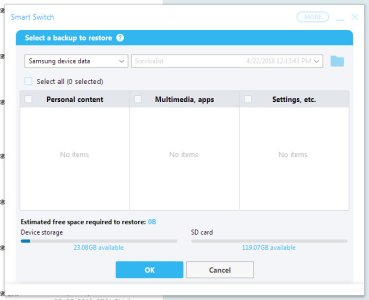- May 8, 2018
- 1
- 0
- 0
Hi!
April 22 i made backups because i had to send my phone for a repair of the headphone jack. I then performed a factory reset on the phone before giving it away.
Today i received it and was eager to make a complete RESTORE with the smart switch.
Only to reach these screens. Wtf? I have the full backup folder with all loose files it different folders.
But why cant i make a full phone restore with all the settings etc.. ?
Restore button is greyed out.
All my backups greyed out / gone ?
And the only file in that main folder is a .json file?!
"SmartSwitchBackup_back.json"
Smart switch does not want to open it as a backup file and ask for other files that is not there.
Im so dissapointed and crushed right now Please help? What good is the smart smitch program if it cant restore my content to the phone?!
Please help? What good is the smart smitch program if it cant restore my content to the phone?!
see the screenshots.

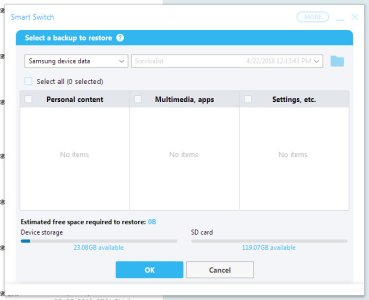
April 22 i made backups because i had to send my phone for a repair of the headphone jack. I then performed a factory reset on the phone before giving it away.
Today i received it and was eager to make a complete RESTORE with the smart switch.
Only to reach these screens. Wtf? I have the full backup folder with all loose files it different folders.
But why cant i make a full phone restore with all the settings etc.. ?
Restore button is greyed out.
All my backups greyed out / gone ?
And the only file in that main folder is a .json file?!
"SmartSwitchBackup_back.json"
Smart switch does not want to open it as a backup file and ask for other files that is not there.
Im so dissapointed and crushed right now
see the screenshots.