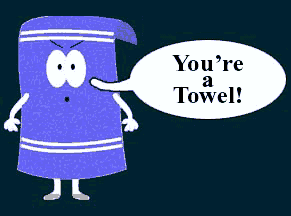and so far so good iv opened it turned it on things are working iv no sim card yet but that will happen later
when i connect it to my computer (a plastic macbook) it charges and a network setup window opens but nothing else
should an interface open that will allow me to backup the phone before i go ahead with unlocking and rooting it?
what i want to do is the following,
back it up
unlock it so i can insert my irish sim card
root it and install 2.2
put my music on it
but i really dont know were to start
when i connect it to my computer (a plastic macbook) it charges and a network setup window opens but nothing else
should an interface open that will allow me to backup the phone before i go ahead with unlocking and rooting it?
what i want to do is the following,
back it up
unlock it so i can insert my irish sim card
root it and install 2.2
put my music on it
but i really dont know were to start