So what is this update that my VZW Razr is downloading right now...[4.1.2 JB!]
- Thread starter Bkr11
- Start date
You are using an out of date browser. It may not display this or other websites correctly.
You should upgrade or use an alternative browser.
You should upgrade or use an alternative browser.
Eric Bradley
New member
- Dec 24, 2012
- 4
- 0
- 0
I got the update installed. Confirmed Jellybean 4.1.2
Webtop is included and working
Root retained using OTA Rootkeeper
Mobile Hotspot is still working as before.
About ~100MB more available RAM
Very fast and responsive.
Hopefully someone was able to copy the update file before it got pulled.
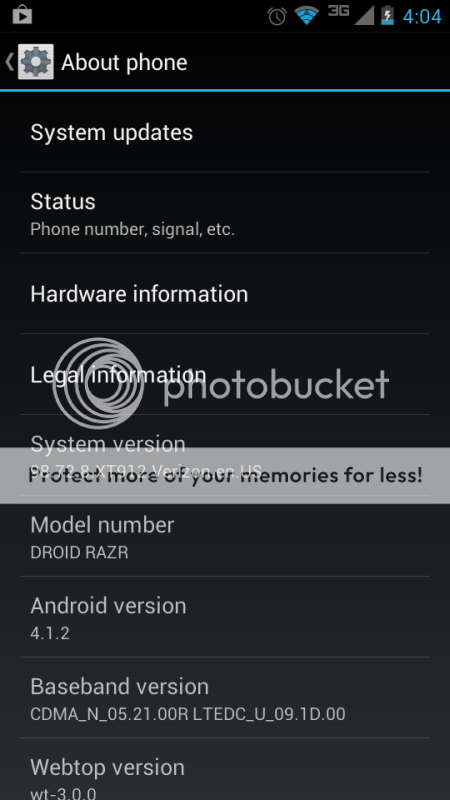

Webtop is included and working
Root retained using OTA Rootkeeper
Mobile Hotspot is still working as before.
About ~100MB more available RAM
Very fast and responsive.
Hopefully someone was able to copy the update file before it got pulled.
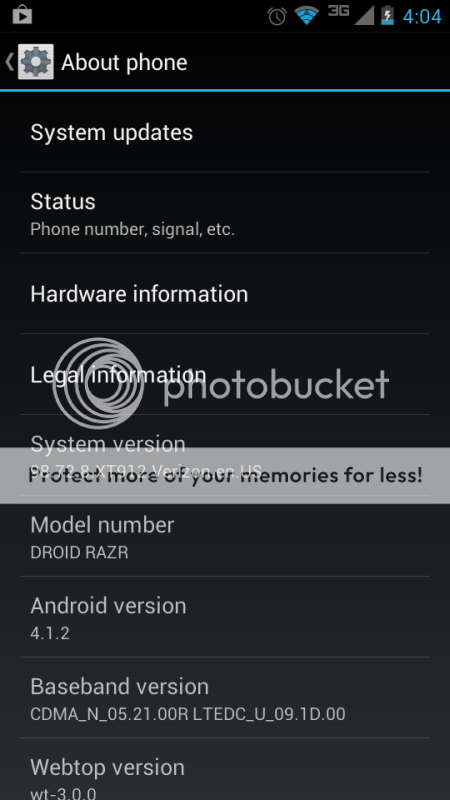

Eric Bradley
New member
- Dec 24, 2012
- 4
- 0
- 0
The bad news is that the release was a mistake. They have pulled it, so hopefully someone was able to save the update file. Verizon Support says that it wasn't supposed to be pushed out until the middle of next month....of course, we all know how reliable the info is from Verizon support....
NealJ777
Well-known member
- Dec 5, 2011
- 407
- 0
- 0
This morning my phone showed me in a grade pop up I let it do its thing but after awhile it said that it failed. I went into about phone to see if I could manually force the update but now :my phone says it's up to date even though itsstill on 4.0 4. Verizon told me to power cycle try again over 4g but I'm still getting the same issue.
This happened to me too. I was taking a nap today and when I woke I had a message that the update failed. I was trying to think "What update??" and then I figured "JB!!!" I tried a manual update and it says it is up to date.
If it doesn't update on it's own tomorrow, then I may try the Google Services Framework trick.
Home/menu/settings/apps/all/google services framework/
Touch this.
Once it opens clear data and force stop it.
Hit home/settings/about phone/check for updates.
Eric Bradley
New member
- Dec 24, 2012
- 4
- 0
- 0
Its already on XDA...
Download the file from post # 1 of this thread:
12/24/12 Update x912 - xda-developers
■Copy file from above and drop on SD card (not internal storage)
■Power phone off
■Hold Power and both Volume Up and Down until boot screen appears
■From boot screen, scroll down to ?Recovery? with Volume Down
■Press Volume Up to select it once it has been highlighted
■When Android and exclamation show up, press both Volumes at the same time.
■Then ?install update from external storage? and find the file.
Let the update run, and enjoy.
If you are rooted you can keep root using OTA Rootkeeper.
Before you apply the update:
Run OTA Rootkeeper
Click on "Protect Root"
Click on "Temp Unroot"
Apply the update
Run OTA Rootkeeper again
Click on "Restore Root"
Download the file from post # 1 of this thread:
12/24/12 Update x912 - xda-developers
■Copy file from above and drop on SD card (not internal storage)
■Power phone off
■Hold Power and both Volume Up and Down until boot screen appears
■From boot screen, scroll down to ?Recovery? with Volume Down
■Press Volume Up to select it once it has been highlighted
■When Android and exclamation show up, press both Volumes at the same time.
■Then ?install update from external storage? and find the file.
Let the update run, and enjoy.
If you are rooted you can keep root using OTA Rootkeeper.
Before you apply the update:
Run OTA Rootkeeper
Click on "Protect Root"
Click on "Temp Unroot"
Apply the update
Run OTA Rootkeeper again
Click on "Restore Root"
triumphrider
New member
- Jun 30, 2011
- 2
- 0
- 0
KJ78
Well-known member
- Jun 15, 2011
- 281
- 2
- 0
Re: So what is this update that my VZW Razr is downloading right now...
Is there a way to go back to ICS if we don't like this JB build?
Is there a way to go back to ICS if we don't like this JB build?
TullyBlanchard
New member
- Jul 26, 2012
- 1
- 0
- 0
Its already on XDA...
Download the file from post # 1 of this thread:
12/24/12 Update x912 - xda-developers
■Copy file from above and drop on SD card (not internal storage)
■Power phone off
■Hold Power and both Volume Up and Down until boot screen appears
■From boot screen, scroll down to ?Recovery? with Volume Down
■Press Volume Up to select it once it has been highlighted
■When Android and exclamation show up, press both Volumes at the same time.
■Then ?install update from external storage? and find the file.
Let the update run, and enjoy.
If you are rooted you can keep root using OTA Rootkeeper.
Before you apply the update:
Run OTA Rootkeeper
Click on "Protect Root"
Click on "Temp Unroot"
Apply the update
Run OTA Rootkeeper again
Click on "Restore Root"
I'm not seeing how to drop it on my SD card
semour1969
Member
- Sep 30, 2012
- 14
- 0
- 0
jtwildman1
Well-known member
- May 3, 2011
- 106
- 13
- 0
cinoromyxo
Member
- Feb 29, 2012
- 9
- 0
- 0
Are you using foxfi for mobile hotspots, or the built in hotspots feature? I'm avoiding the update until I know its gonna work.
Similar threads
- Replies
- 4
- Views
- 4K
- Replies
- 1
- Views
- 2K
- Replies
- 2
- Views
- 1K
- Replies
- 5
- Views
- 5K

Space.com is part of Future plc, an international media group and leading digital publisher. Visit our corporate site.
© Future Publishing Limited Quay House, The Ambury, Bath BA1 1UA. All rights reserved. England and Wales company registration number 2008885.

