Soak test for Droid Maxx
- Thread starter vegasdroid
- Start date
You are using an out of date browser. It may not display this or other websites correctly.
You should upgrade or use an alternative browser.
You should upgrade or use an alternative browser.
anon(8444889)
Member
- Jan 14, 2014
- 14
- 0
- 0
OK mine downloaded now. I think the data message was just a temporary glitch or something. If any of you are still getting that message just wait and check back later.
Posted via Android Central App
Posted via Android Central App
When I check my settings for an update it says that I need a data connection to check and tells me to go turn on WiFi. I am already on WiFi and even tried it on LTE. Has anyone else seen this? Does anyone know how to fix it?
Motorola's servers are probably down when you tried it. You can always try pulling it again later.
OK mine downloaded now. I think the data message was just a temporary glitch or something. If any of you are still getting that message just wait and check back later.
Posted via Android Central App
Said with the confidence of a person that got the update. Lol. Mine still has the "oops" message
Posted using my thumbs
Distorted Loop
Well-known member
- Feb 9, 2010
- 237
- 3
- 0
I never knew that, about GSam Battery. I'm not a fan, of the overlay though. It looks nice, just not for me.
Sent from my DROID MAXX!!!!
And you have to be rooted right?
I'm not a big fan of that style either. It should just be a large number. That little circle around it makes it harder to read. But I think its stupid that the phone doesn't have a native option to display the %. It obviously knows what it is. Why isn't there an option for it to tell us??? Dumb.
Installing my update right now. I didn't get the soak for some reason and figured if it was anything like last time it was only a few days after the soak went out before they pushed the real thing. So I decided not to go the XDA route.
No root required for GSam overlay.
I posted the Cyanogen mod inspired option, but there are numerous alternatives to choose from, including a plain number. I changed mine to a pain number in one of the pics below. You can move it around and change the size of the numbers.
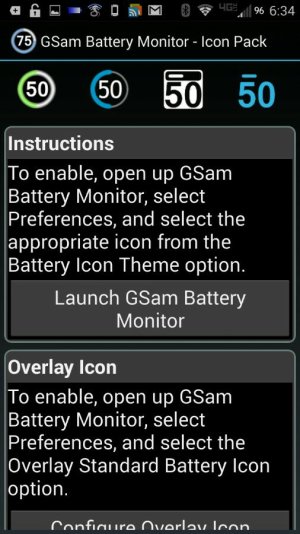
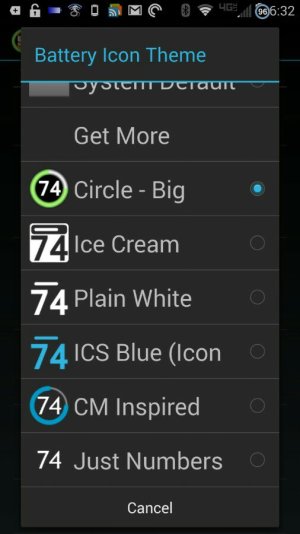
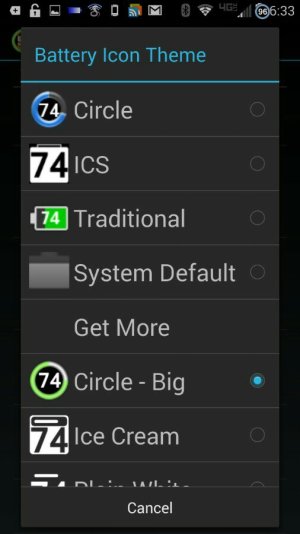
Sent from my XT1080 using Tapatalk
- Feb 5, 2011
- 279
- 0
- 0
My wife's MAXX, is updating as I type this. I went the XDA route with my MAXX. So, now both of our Maxx's are up to date.
Sent from my DROID MAXX!!!!
Sent from my DROID MAXX!!!!
Moo Cow
Well-known member
- Dec 5, 2011
- 455
- 3
- 0
Is there a full change log for this update anywhere?
Sent from my XT1080 using AC Forums mobile app
Very minor. Only thing you'll notice is white text across the top instead of blue in the status bar. Per AC's recent story, it's basically this:
Droid Ultra, Maxx and Mini OTA now rolling out to non-soak testers, still isn't Android 4.4.2 | Android Central
- Enhanced security and restyled Status Bar: Added enhancements including improved security and restyled Status Bar.
- Fixed Canada roaming issue: Fixed a rare issue which could lead to connectivity problems while switching from a Canadian UMTS network back to a Verizon CDMA/LTE network.
- Fixed Microsoft Exchange SD card Encryption issue: Fixed a bug that caused issues while configuring a Microsoft Exchange account because of an encrypted SD card requirement (Ultra, Mini and Maxx do not support an SD card)
motorcycle_monkey
Well-known member
- Feb 27, 2012
- 278
- 0
- 0
http://img.tapatalk.com/d/14/05/16/muve7y9u.jpg
This is what happened when I checked my MAXX, and I have the update already. Very interesting...
Sent from my DROID MAXX!!!!
This is what I am getting too... And I am connected to my work wifi. I have not gotten the update yet.
Edit: I just restarted my phone and now I get an error stating "Check for update was not available at this time. Try again later."
- Feb 5, 2011
- 279
- 0
- 0
This is what I am getting too... And I am connected to my work wifi. I have not gotten the update yet.
Edit: I just restarted my phone and now I get an error stating "Check for update was not available at this time. Try again later."
Keep checking, the Moto servers are probably busy. Last night, my wife's MAXX was doing the same thing, then the update started to download.
Sent from my DROID MAXX!!!!
motorcycle_monkey
Well-known member
- Feb 27, 2012
- 278
- 0
- 0
Keep checking, the Moto servers are probably busy. Last night, my wife's MAXX was doing the same thing, then the update started to download.
Sent from my DROID MAXX!!!!
Now I am back to getting the "No data connection..." error. Even though I have ridiculously strong/fast wifi connection. I also tried the plug into computer>Motorola Device Manager>Check for system update path and it says my current version 19.5.3 is the latest, even though on page 3 of this thread, the number shows 19.6.3.
Ah well, I will just try later. Not terribly necessary since it's just a bug fix release.
Cheers!
Snareman
Well-known member
- Nov 2, 2010
- 2,411
- 82
- 48
No root required for GSam overlay.
I posted the Cyanogen mod inspired option, but there are numerous alternatives to choose from, including a plain number. I changed mine to a pain number in one of the pics below. You can move it around and change the size of the numbers.
Sent from my XT1080 using Tapatalk
Perfect. Thanks. Worth the $0.99 to clean up my status bar and get rid of the number I had up in the left corner. My only very small quibble is that I wish I could change the color of the text so it stands out from the clock a bit more.

Sent from my Droid Maxx using Tapatalk 4
Last edited:
Now I am back to getting the "No data connection..." error. Even though I have ridiculously strong/fast wifi connection. I also tried the plug into computer>Motorola Device Manager>Check for system update path and it says my current version 19.5.3 is the latest, even though on page 3 of this thread, the number shows 19.6.3.
No confirmation from Moto on this that I have seen, but it seems clear that there is a problem on their end and the message is just programmed to assume that you have a bad connection. It could be a DNS issue, it could be just a server capacity issue, but others are reporting issues with Motorola Connect, so just be patient and it will work itself out.
The update has definitely improved the signal/data handling on my end. I always had a very low 4g signal at my gym which would almost always fail to load/transfer data. I could manually change to 3g and it would work fine, but that is a PITA. After the update it switches to 3g on it's own, presumably because the signal is much better. Happy with the improvement.
Distorted Loop
Well-known member
- Feb 9, 2010
- 237
- 3
- 0
I'm thinking bluetooth has been fixed, or at least improved. No static on my BT headphones, and more importantly I haven't received a drop-out on my Cobra Tag all day, which would drop out randomly a half dozen or more times per day after the last update.
Sent from my XT1080 using Tapatalk
Sent from my XT1080 using Tapatalk
Possible placebo effect warning! Today, my battery is better than it's been in a VERY LONG time. My usage, location, etc. are all the same but my battery is much improved. Is this the effect of the update or just a fluke? I'm on day 3 since updating. Day 1 or yesterday no real improvements, but today . . . I am at 90% battery remaining after being on battery for 5 hours.
I finally received the update last night. Based on today, I see no difference at all in battery life. It's definitely within the same general battery life that I have seen since KitKat dropped.
benjamminh
Well-known member
- Apr 12, 2012
- 1,515
- 0
- 0
I didn't get soaked nor can I yet update. But it doesn't sound too like too much of a loss so far.
Sent from my XT1080 using AC Forums mobile app
Sent from my XT1080 using AC Forums mobile app
1901Madison
Well-known member
- Jun 21, 2013
- 1,538
- 0
- 0
mustang02
Well-known member
- Sep 23, 2010
- 201
- 0
- 0
Anyone else noticing worse standby battery life since this update?
No. I'm getting a couple hours more of life.

Cincybearcatfan
Well-known member
- Mar 8, 2011
- 241
- 0
- 0
I didn't notice any change until day 3. Give it a few days and let me know. I am still getting the better battery life.
I didn't notice any change until day 3. Give it a few days and let me know. I am still getting the better battery life.
Mine was much worse today - used 70% in almost 17 hours. I was riding in the car today a lot, and Motorola Slpc service hit the battery list, so I think that was part of it.
That said, though - if I end a day with 30% battery life left on the worst days - well, that's why I wanted the Maxx and its battery in the first place...
Similar threads
- Replies
- 6
- Views
- 18K
- Replies
- 2
- Views
- 5K
- Replies
- 12
- Views
- 9K
- Replies
- 4
- Views
- 2K
Trending Posts
-
Android app [that works with Pixel] that can search large(ish) text files
- Started by chawke
- Replies: 3
-
-
-
-
Hello from the Sunshine and Buckeye States!
- Started by QuriousOne
- Replies: 1
Members online
Total: 18,869 (members: 14, guests: 18,855)
Forum statistics

Space.com is part of Future plc, an international media group and leading digital publisher. Visit our corporate site.
© Future Publishing Limited Quay House, The Ambury, Bath BA1 1UA. All rights reserved. England and Wales company registration number 2008885.
