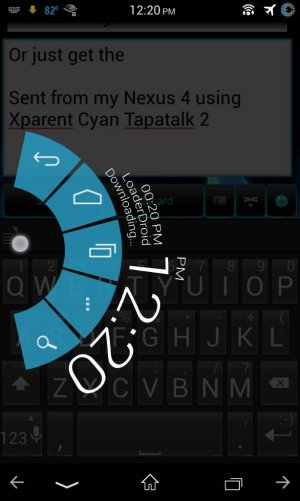Soft Keys
- Thread starter mixgenio
- Start date
You are using an out of date browser. It may not display this or other websites correctly.
You should upgrade or use an alternative browser.
You should upgrade or use an alternative browser.
joshua.worth
Android Guru
- Mar 24, 2010
- 609
- 52
- 28
It most likely works and I'm sure there is something you can do to have the capacitive hardware buttons not light up anymore
Sent from my Google Play Edition HTC One
Sent from my Google Play Edition HTC One
benhmadison
Well-known member
- Mar 30, 2011
- 812
- 0
- 0
Has anyone attempted to add soft keys to their play edition HTC One? I am interested in purchasing the HTC One and am curious if the soft key enable trick (adding "qemu.hw.mainkeys=0" to the build.prop) will work on it/what it would look like.
They do not work. I have tried it on the GPE 4.2 and 4.3 and they just don't work. My guess would be that it is due to the black menu bar that some apps use. The phone looks at the black menu bar as "onscreen buttons". The only rom I was able to get the onscreen buttons to work on was CM 10.1. I tried it on CM 10.2 and it did not work. I think the black menu bar may be the culprit because if I disable onscreen buttons after trying to enable them, the black menu bar is gone but then there is no menu option. I have tinkered with it for some time now and haven't been successful.
They do not work. I have tried it on the GPE 4.2 and 4.3 and they just don't work. My guess would be that it is due to the black menu bar that some apps use. The phone looks at the black menu bar as "onscreen buttons". The only rom I was able to get the onscreen buttons to work on was CM 10.1. I tried it on CM 10.2 and it did not work. I think the black menu bar may be the culprit because if I disable onscreen buttons after trying to enable them, the black menu bar is gone but then there is no menu option. I have tinkered with it for some time now and haven't been successful.
Thanks for the response. Soft keys isn't a deal breaker but it would have been nice.
benhmadison
Well-known member
- Mar 30, 2011
- 812
- 0
- 0
Thanks for the response. Soft keys isn't a deal breaker but it would have been nice.
No problem and yea I think in the case of the ONE it is tall enough that I wouldn't mind having the soft keys on the bottom and be able to remap the two capacative keys for other options.
Similar threads
- Replies
- 1
- Views
- 893
- Replies
- 2
- Views
- 2K
- Replies
- 0
- Views
- 409
- Replies
- 0
- Views
- 792
Trending Posts
-
-
-
New to Android Central with a new Lenovo Idea Tab Pro
- Started by clhjr
- Replies: 2
-
-
Members online
Total: 3,577 (members: 11, guests: 3,566)
Forum statistics

Space.com is part of Future plc, an international media group and leading digital publisher. Visit our corporate site.
© Future Publishing Limited Quay House, The Ambury, Bath BA1 1UA. All rights reserved. England and Wales company registration number 2008885.