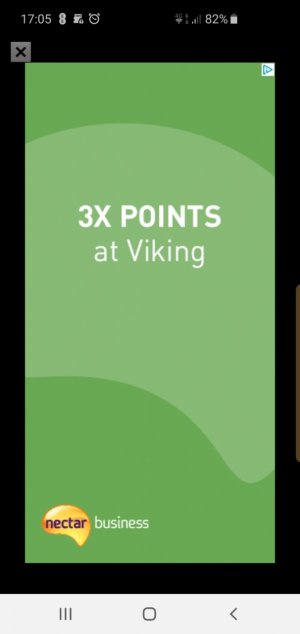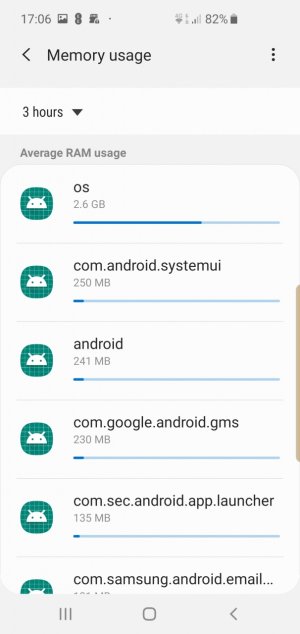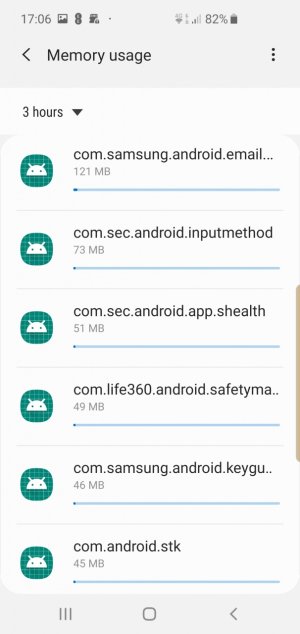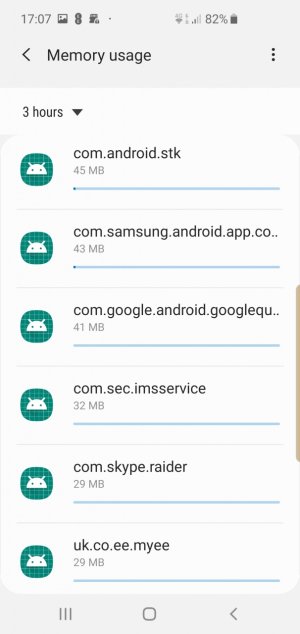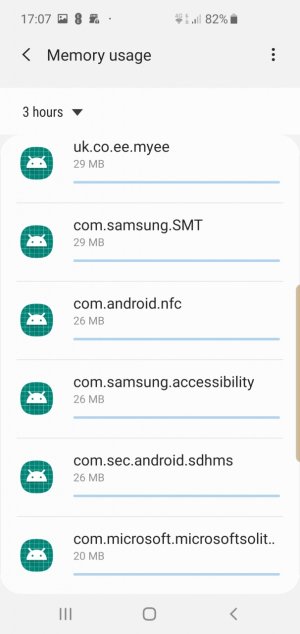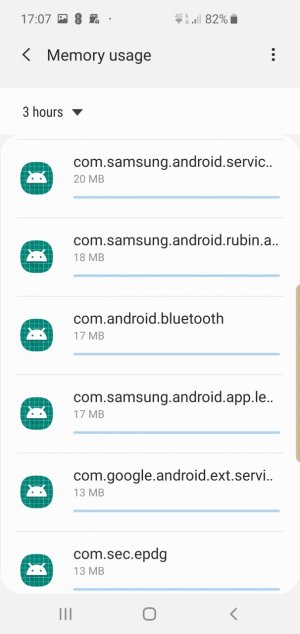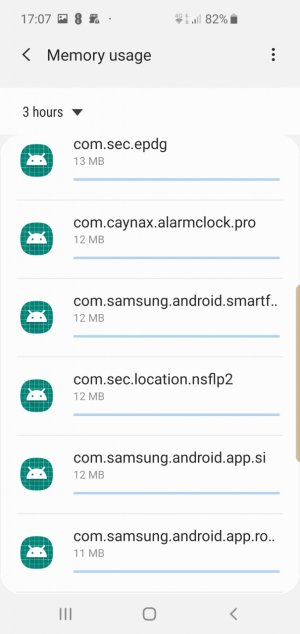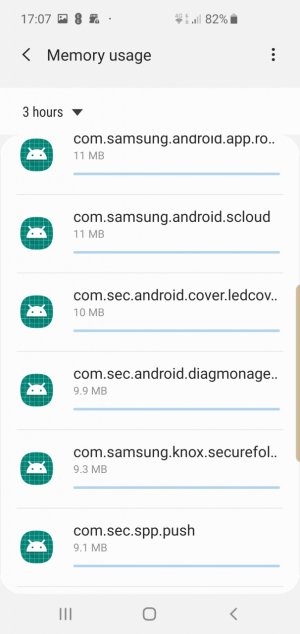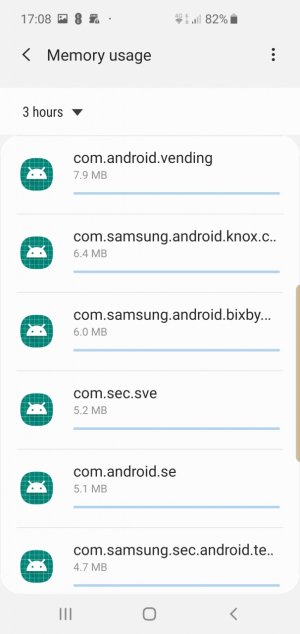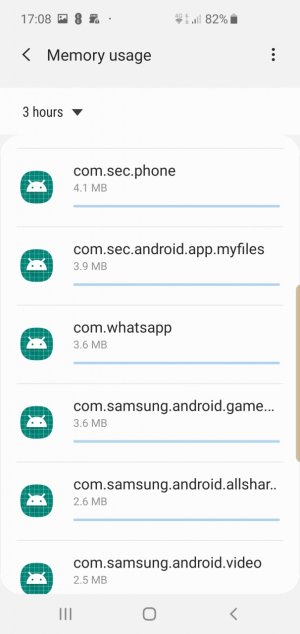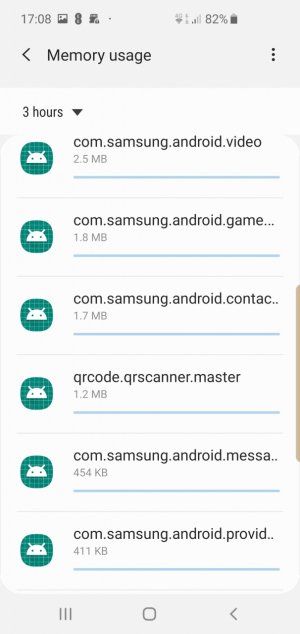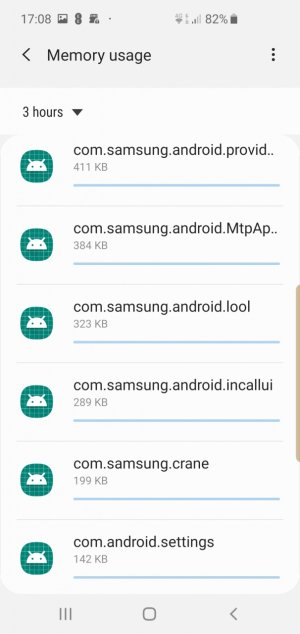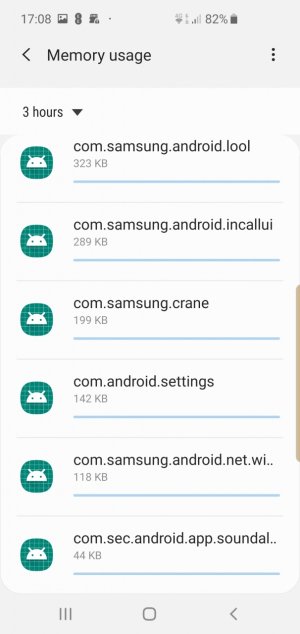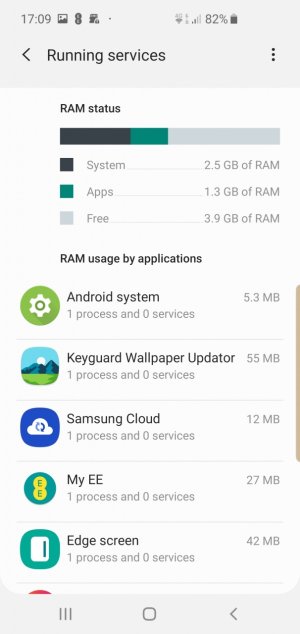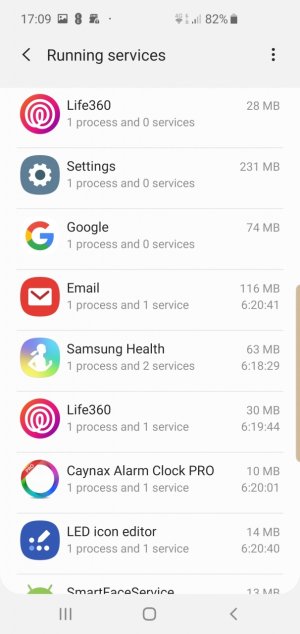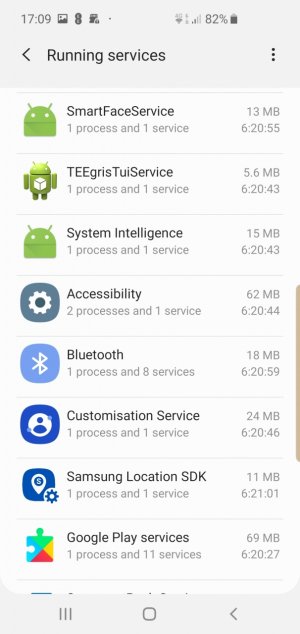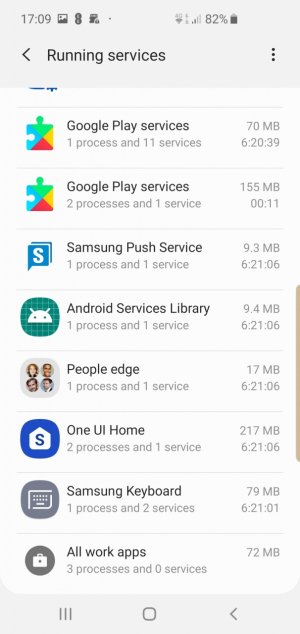- Aug 28, 2014
- 47
- 0
- 0
Since getting my S10 I've been plagued with full page ads popping up when I open my phone ... not every time but regularly enough to be really irritating. Never had this problem on my S8 so I guess I've got something wrong in the settings, hit a button or whatever.
Don't really want to add software to resolve the problem if I can help it.
Grateful for any help.
Don't really want to add software to resolve the problem if I can help it.
Grateful for any help.