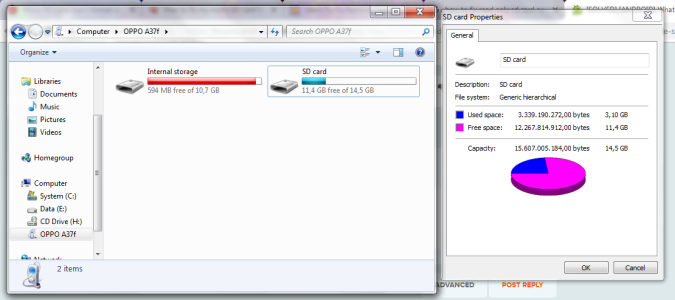Mike022465
New member
- Jul 11, 2016
- 4
- 0
- 0
Just a heads up: if anyone is using a package disabler, like I am on my S7, make sure that the External Storage - com.android.externalstorage setting IS NOT checked.
I had a major brainfart when I wiped my phone to dump all the crap on it; that when I reinstalled Package Disabler Pro for Samsung, and toggled "Disable all bloatware", it had disabled external storage as well, and that's why my SD card was read only, not read-write.
Hope this helps prevent additional brainfarts....
M
I had a major brainfart when I wiped my phone to dump all the crap on it; that when I reinstalled Package Disabler Pro for Samsung, and toggled "Disable all bloatware", it had disabled external storage as well, and that's why my SD card was read only, not read-write.
Hope this helps prevent additional brainfarts....
M