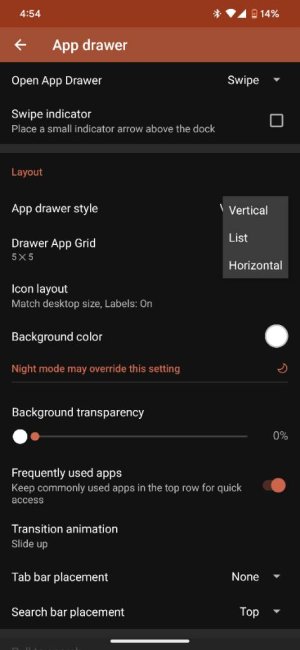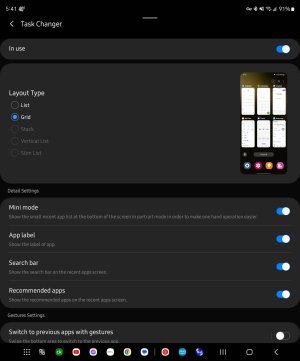Galaxy A71, Android 12, One UI = 4.1. When I first got my Galaxy A71, the recent apps button showed a vertical stacked overlapping list of my recent open apps. This was great. For some reason, this display was replaced by a horizontal slide list that only shows 1 open app at a time. How to go back to the vertical stacked overlapping list of open apps?
Can a custom launcher do this?
See the left side of the top pic to see the open app display I want. https://arstechnica.com/gadgets/2014/11/android-5-0-lollipop-thoroughly-reviewed/6/
Can a custom launcher do this?
See the left side of the top pic to see the open app display I want. https://arstechnica.com/gadgets/2014/11/android-5-0-lollipop-thoroughly-reviewed/6/