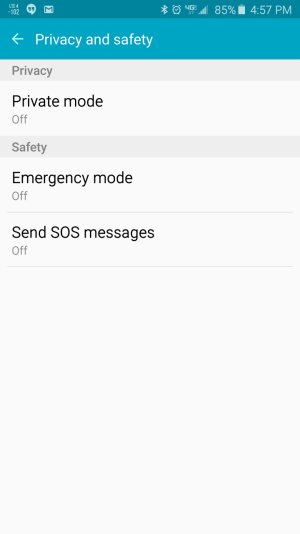- May 12, 2013
- 2,590
- 0
- 0
I created a thread on the S6 forum back in April and according to many members have helped a lot of people with their battery life. Knowing that both the Note 5 and the Edge+ have basically same main options and features than the S6 and S6 edge, they may also help you.
At least try this 5 tweaks or hints that if worked on the S6 must work here too.
-Report diagnostic Info - It has been reported by some users that turning this off helps preventing wakelocks, turning it off doesn't seem to affect anything. Go to Settings- Privacy and safety.
Also, go to Settings- Lock Screen and Security- Other Security settings , turn off Send Security Reports.
- Some new reports and tests have shown that for some people with Standby drain issues disabling ANT+ Plugins service and ANT Radio Service has helped a lot. Look for both in Application Manager in the All or Downloaded tabs.
- A new option that was fixed with 5.1.1 update- if you go to Settings-Battery there is a Detail button, if you enter there, you can Auto Stop ALL apps that you don't need to be running in the background once you close it, it should definitely helps on standby time. If you decide to use but, just remember to not auto stop apps that you need to run in the background for notifications or any other purposes. If you need more info about it, check this article.
According to a user on the S6 forum, after latest update the Auto Stop on some model variants was moved from the Battery menu to the RAM Management app. Look overthere if you can't find it on the battery settings. Can't tell you if ATT and Verizon left it untouched.
- Download Doze app, https://play.google.com/store/apps/details?id=com.yirgalab.dzzz&referrer=utm_source%3Dgoogle%26utm_medium%3Dorganic%26utm_term%3Ddoze+for+better&pcampaignid=APPU_1_A2HeVYKkCsW0edzggsgI, and just add to the Active list the apps you want tonkeep notifying you or simply keep working on the background for any reason.
-Location and Location History -
Google has made some changes that has affected ALL Android devices since about 4 months, first, they removed Location Reporting, so now having Location History on, means that you have both services running in the background, and right now one of the main battery drainer as it pings your devices every few minutes and you can't stop it, just by turning Location History off.
People need to understand that our devices comes with EVERYTHING on by default, dozens of Google apps and services that you may never use, then Samsung add dozens more and to make thing worse, then the carriers do the same, if you think you can leave everything as it comes by default and get great battery life, sorry, but not real unless you have a 3500mHa battery or greater and that just give you a little more time if you don't make some tweaks.
For those of you that would like to enjoy a lot more this great device and don't have any issues making a couple of tweaks here and there to get the best battery life possible, check the S6 forum and look for my thread, you'll see easily there as it's the one with the more posts, just an advise, in addition to what I suggested yesterday, I'd add that if you can turn Location off until you need it, use those quick toggles, it takes you a second to turn them off or on, but if you want your location on for other services, use the Power Saving Mode (WiFi and Cell signal only) until you need a pinpoint Location like in using Google maps, then just switch the mode back. You won't believe the amount of people that just have Location on just to have the Weather widget working, they don't realize that you can turn the current location option off and just enter manually your city or cities and it will do just the same but Saving a good amount of battery life in the process.
On this topic, it's simply not fair to compare Android in general with iOS, add iOS controls every single aspect of those background apps and Android just love to have everything running in the background all the time, to be a fair comparisons, tweaks must be done and adding the Doze app and Auto Stop features on the 5.1.1 version it tweaks our phone to be more like what iOS do their stuff. On the next M release this Doze feature will be added to the core system and it will do the same from factory, but until then, this is a great help.
Try them and see if you see any positive results and post back here.
At least try this 5 tweaks or hints that if worked on the S6 must work here too.
-Report diagnostic Info - It has been reported by some users that turning this off helps preventing wakelocks, turning it off doesn't seem to affect anything. Go to Settings- Privacy and safety.
Also, go to Settings- Lock Screen and Security- Other Security settings , turn off Send Security Reports.
- Some new reports and tests have shown that for some people with Standby drain issues disabling ANT+ Plugins service and ANT Radio Service has helped a lot. Look for both in Application Manager in the All or Downloaded tabs.
- A new option that was fixed with 5.1.1 update- if you go to Settings-Battery there is a Detail button, if you enter there, you can Auto Stop ALL apps that you don't need to be running in the background once you close it, it should definitely helps on standby time. If you decide to use but, just remember to not auto stop apps that you need to run in the background for notifications or any other purposes. If you need more info about it, check this article.
According to a user on the S6 forum, after latest update the Auto Stop on some model variants was moved from the Battery menu to the RAM Management app. Look overthere if you can't find it on the battery settings. Can't tell you if ATT and Verizon left it untouched.
- Download Doze app, https://play.google.com/store/apps/details?id=com.yirgalab.dzzz&referrer=utm_source%3Dgoogle%26utm_medium%3Dorganic%26utm_term%3Ddoze+for+better&pcampaignid=APPU_1_A2HeVYKkCsW0edzggsgI, and just add to the Active list the apps you want tonkeep notifying you or simply keep working on the background for any reason.
-Location and Location History -
Google has made some changes that has affected ALL Android devices since about 4 months, first, they removed Location Reporting, so now having Location History on, means that you have both services running in the background, and right now one of the main battery drainer as it pings your devices every few minutes and you can't stop it, just by turning Location History off.
People need to understand that our devices comes with EVERYTHING on by default, dozens of Google apps and services that you may never use, then Samsung add dozens more and to make thing worse, then the carriers do the same, if you think you can leave everything as it comes by default and get great battery life, sorry, but not real unless you have a 3500mHa battery or greater and that just give you a little more time if you don't make some tweaks.
For those of you that would like to enjoy a lot more this great device and don't have any issues making a couple of tweaks here and there to get the best battery life possible, check the S6 forum and look for my thread, you'll see easily there as it's the one with the more posts, just an advise, in addition to what I suggested yesterday, I'd add that if you can turn Location off until you need it, use those quick toggles, it takes you a second to turn them off or on, but if you want your location on for other services, use the Power Saving Mode (WiFi and Cell signal only) until you need a pinpoint Location like in using Google maps, then just switch the mode back. You won't believe the amount of people that just have Location on just to have the Weather widget working, they don't realize that you can turn the current location option off and just enter manually your city or cities and it will do just the same but Saving a good amount of battery life in the process.
On this topic, it's simply not fair to compare Android in general with iOS, add iOS controls every single aspect of those background apps and Android just love to have everything running in the background all the time, to be a fair comparisons, tweaks must be done and adding the Doze app and Auto Stop features on the 5.1.1 version it tweaks our phone to be more like what iOS do their stuff. On the next M release this Doze feature will be added to the core system and it will do the same from factory, but until then, this is a great help.
Try them and see if you see any positive results and post back here.
Last edited: