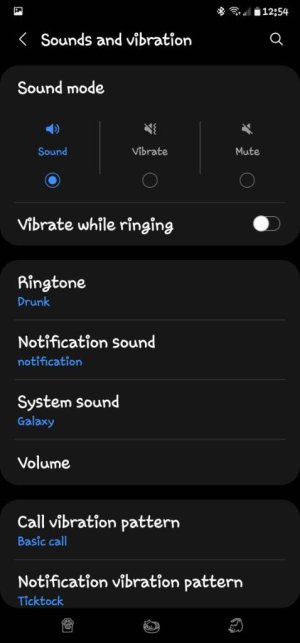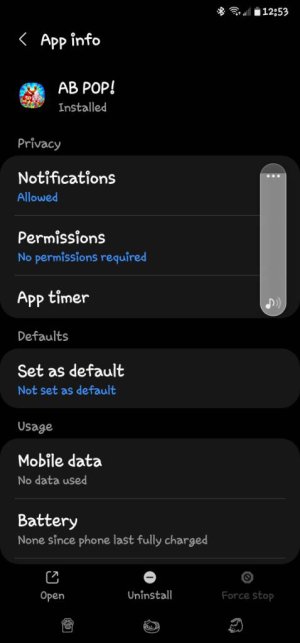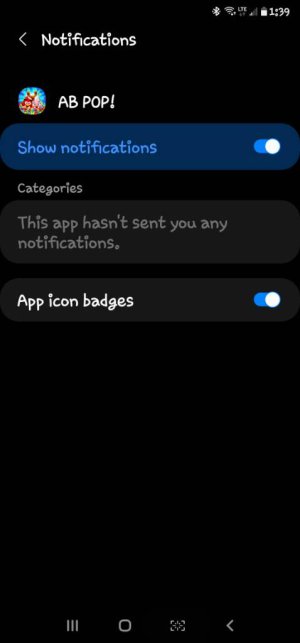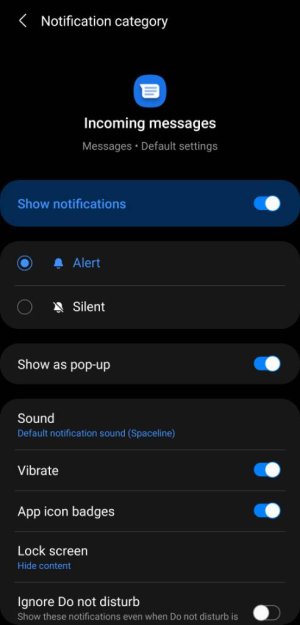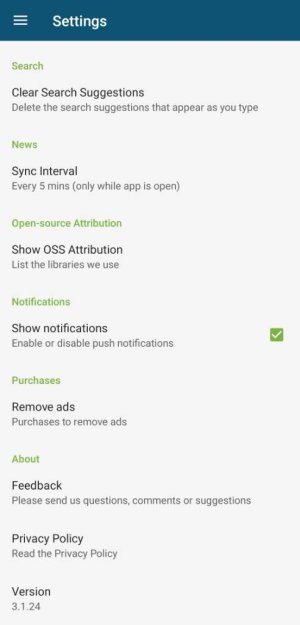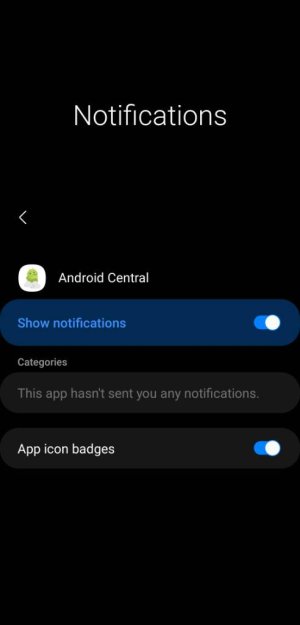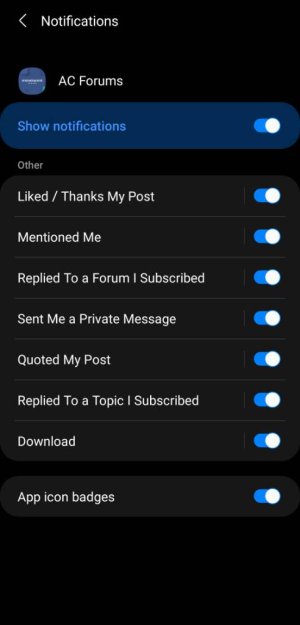- Jan 3, 2013
- 687
- 66
- 28
So I was trying to set individual notification tones for a couple of apps and would like to shut off the sound for the rest but I don't have the option in the notifications. Did that go away? (I had switched to some for a while so haven't been with Samsung for a while)
Thanks in advanceView attachment 335800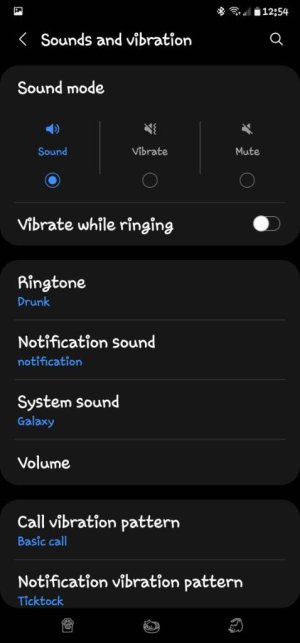
Thanks in advanceView attachment 335800