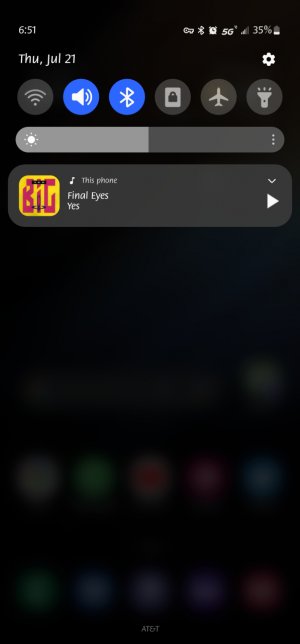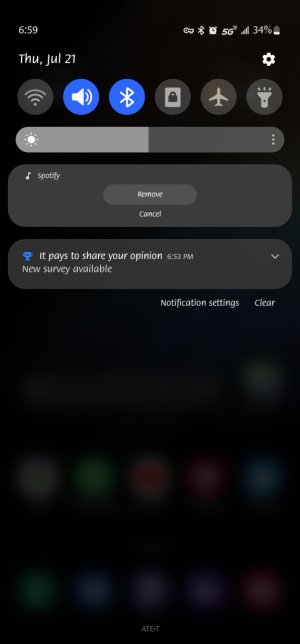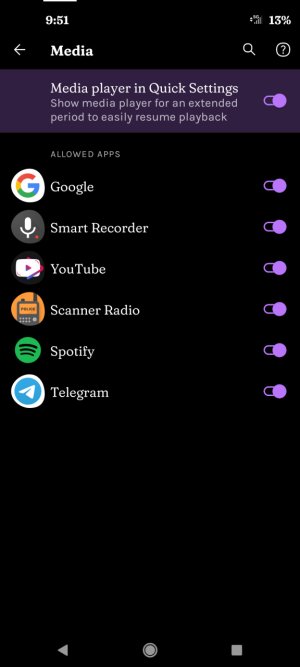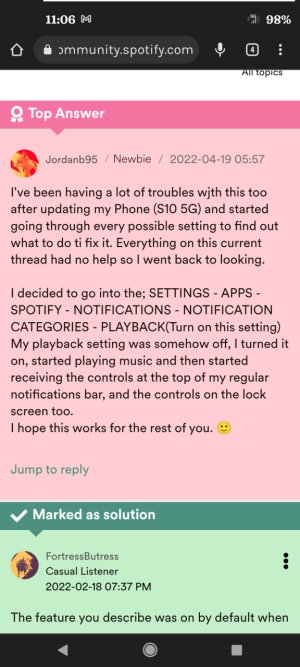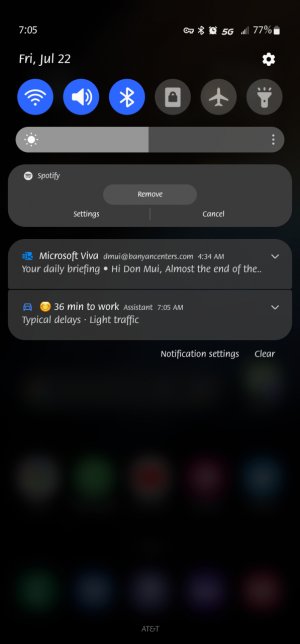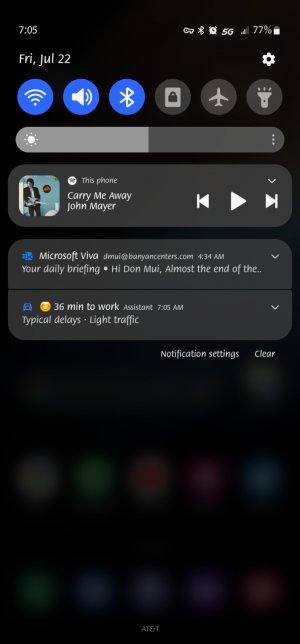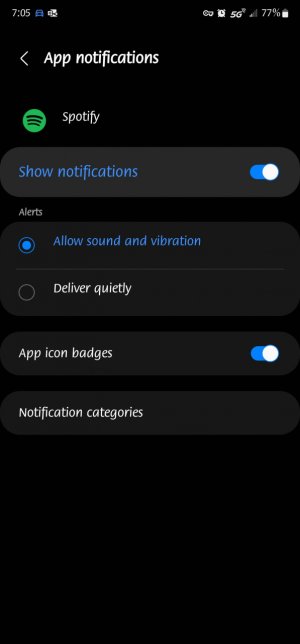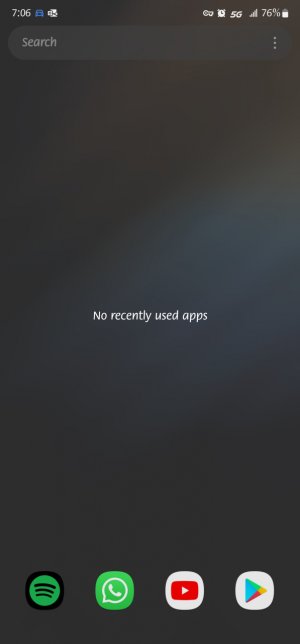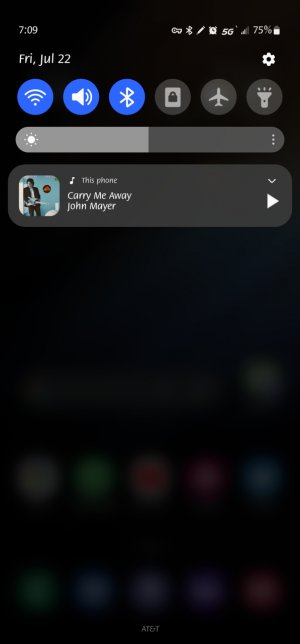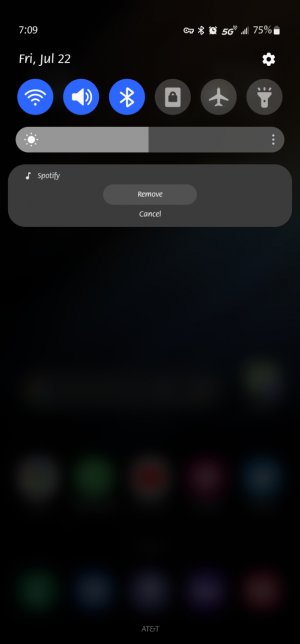- Aug 21, 2014
- 4,402
- 185
- 63
Phone had been running just fine and never had this show up in my Quick Panel after using and closing Spotify (and I don't remember using it recently but I guess I did). But now when I restart my phone this Spotify player shows up on my Quick Panel and I can not get rid of it. 
You can only long press it and "Remove" it but it's not permanent.
I go to the Spotify app Settings and can not see any option that would put the player in Quick Panel.
And I've gone to Settings > Apps > Spotify > Notifications and turn Notification completely yet every time I reboot it's back.
Anyone else have this issue and can tell me the fix? Thanks
You can only long press it and "Remove" it but it's not permanent.
I go to the Spotify app Settings and can not see any option that would put the player in Quick Panel.
And I've gone to Settings > Apps > Spotify > Notifications and turn Notification completely yet every time I reboot it's back.
Anyone else have this issue and can tell me the fix? Thanks