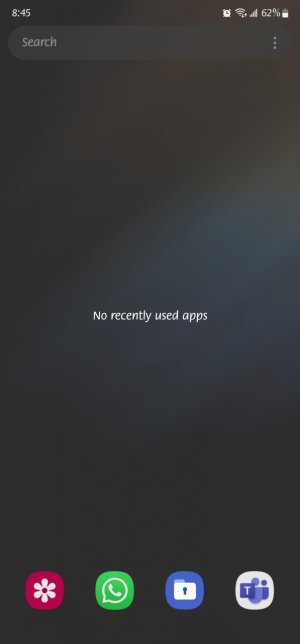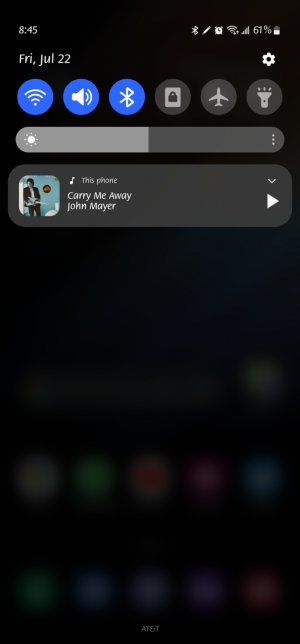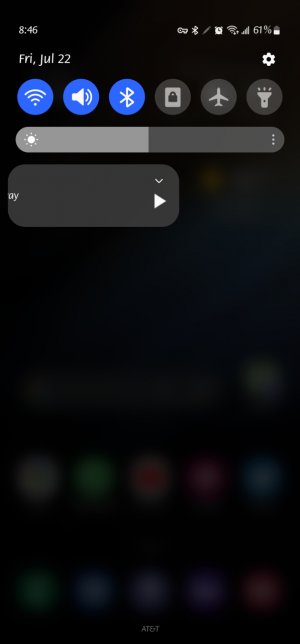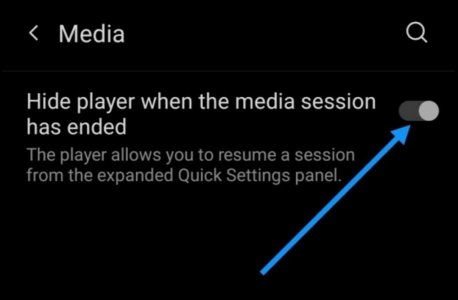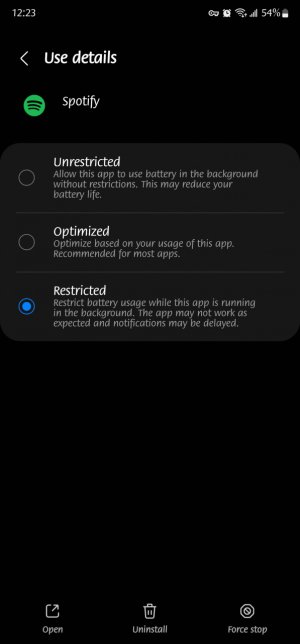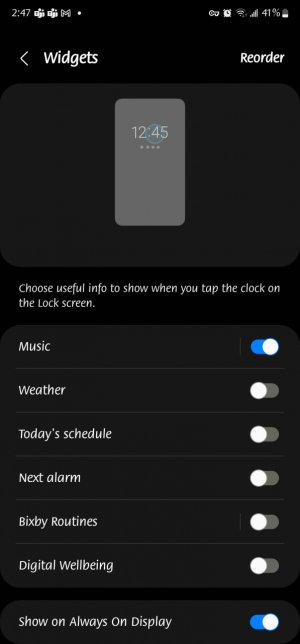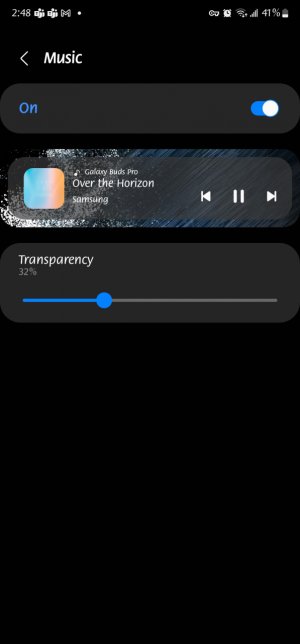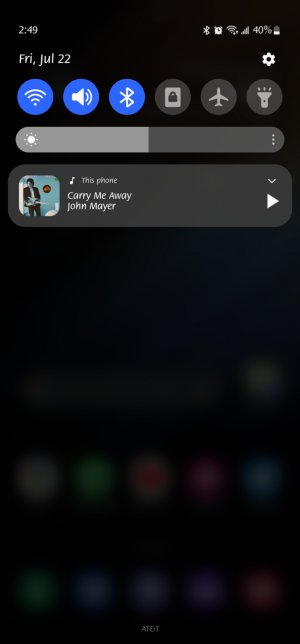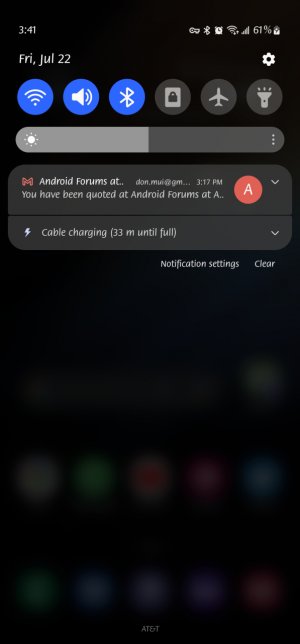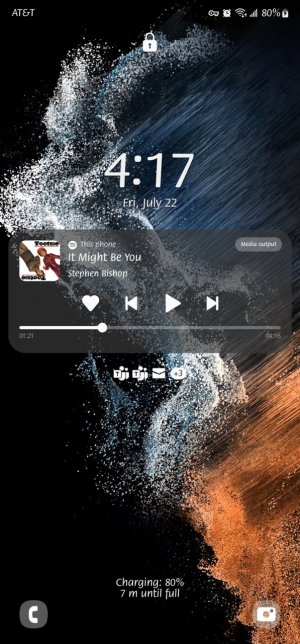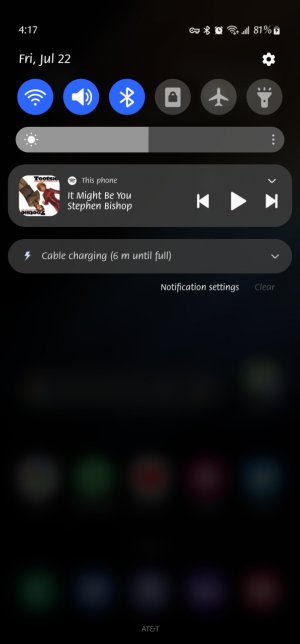Spotify Player showing up in Quick Panel and no idea how to get rid of it. Help??
- Thread starter donm527
- Start date
You are using an out of date browser. It may not display this or other websites correctly.
You should upgrade or use an alternative browser.
You should upgrade or use an alternative browser.
- Aug 21, 2014
- 4,401
- 183
- 63
Just open Spotify then close it then swipe and all gone.
Just for you... No apps running (1st Pic). Dropdown you see player (2nd). Me in the act of swiping it away instead of long press and Remove (3rd Pic). Rebooted phone and pull dropdown... Back to second Pic... Player is there and no apps opened yet or running in background.
Attachments
- Aug 21, 2014
- 4,401
- 183
- 63
Just open Spotify then close it then swipe and all gone.
I will mention... I had this same issue happen with my N20U also. I spent some time Googling it and I think I found the Reddit post back then too and no luck finding a fix or many other articles on it. The only thing that fixed it for me was wiping the entire phone doing a factory reset, restoring whatever backups from Samsung and Google and it didn't come back. I think I had another reason to do the wipe at the time but it wouldn't surprise me if I did wipe it just because of the player not going away lol.
I don't recall really if I used the app much afterwards but I am pretty sure I did. I primarily use Spotify on my running phone (iPhone) but I set up all my phones identically across platforms so I have Spotify installed here and been known to use my primary phone in the gym and use my earbuds while working out so I must have.
But I suspect some bug.. triggered in conjuction with another setting messed with and maybe caused some corruption, like some registry issue you could get in Windows, that it can't be fixed without a wipe. But I won't this time unless another issue arises. I'll just uninstall the app.
Venom0642
Well-known member
- Jul 31, 2013
- 2,958
- 1,578
- 113
If you was playing Spotify on something else then your phone triggers the notification, which i am sure is a bug.Just for you... No apps running (1st Pic). Dropdown you see player (2nd). Me in the act of swiping it away instead of long press and Remove (3rd Pic). Rebooted phone and pull dropdown... Back to second Pic... Player is there and no apps opened yet or running in background.
- Aug 21, 2014
- 4,401
- 183
- 63
If you was playing Spotify on something else then your phone triggers the notification, which i am sure is a bug.
Nope. Only have it installed on my iPhone and just checked not running. And I reset my Spotify password a month ago saying to log out any devices during the reset so I know only those two devices are using my account.
Javier P
Ambassador
- Feb 21, 2014
- 19,478
- 6
- 0
This problem started with Android 11 and there was an easy way to eliminate that persistent playback notification for good. I remember having it with my OnePlus 7 but I can't find anything similar with my Samsung running 12. Scratching my head.Nope. Only have it installed on my iPhone and just checked not running. And I reset my Spotify password a month ago saying to log out any devices during the reset so I know only those two devices are using my account.
I guess I don't have this problem since I eliminated the notification in a previous phone and the right settings were restored in the new one. The fix was pretty simple. Expand the quick settings panel and swipe the playback notification slightly to the left to get a settings icon. There you can remove the playback when the app is not in use. Remember, this was with another brand running A11, unfortunate I can't find a way to reproduce this
- Feb 6, 2017
- 97,805
- 13,879
- 113
Yeah Mr Bojangles1 mentioned on a custom ROMI don't have that option either... by searching media, media player or quick settings. Unlocked S22U on AT&T.
Mr Bojangles1
Well-known member
- Oct 29, 2019
- 838
- 1
- 16
- Aug 21, 2014
- 4,401
- 183
- 63
What happens if you restrict background battery usage for the app?
This is the only thing I could find in Settings > Apps > Spotify > Battery that sounds close. Changed from Optimized to Restricted and rebooted making sure no open apps but player still showed up after reboot.
Attachments
Javier P
Ambassador
- Feb 21, 2014
- 19,478
- 6
- 0
Long shot. Can you interact with the Player notification on the lock screen? See if an incomplete swipe left or right gives you a new settings option.This is the only thing I could find in Settings > Apps > Spotify > Battery that sounds close. Changed from Optimized to Restricted and rebooted making sure no open apps but player still showed up after reboot.
- Aug 21, 2014
- 4,401
- 183
- 63
I not sure if this is where you wanted me to go but I went to Setings > Lock screen > widgets and was surprised to find Music option that was turned on because I've never noticed the player on my lock screen. I went ahead and turned it off and did my normal restart to test with no apps in background. Player still in the dropdown after reboot. :-\
It's amazing... and ridiculous... where you can find settings for one thing all over the place.
It's amazing... and ridiculous... where you can find settings for one thing all over the place.
Attachments
Javier P
Ambassador
- Feb 21, 2014
- 19,478
- 6
- 0
No, I meant when you see the player widget on the lock screen itself, not in the settings. It's a long shot though.I not sure if this is where you wanted me to go but I went to Setings > Lock screen > widgets and was surprised to find Music option that was turned on because I've never noticed the player on my lock screen. I went ahead and turned it off and did my normal restart to test with no apps in background. Player still in the dropdown after reboot. :-\
It's amazing... and ridiculous... where you can find settings for one thing all over the place.
Mr Bojangles1
Well-known member
- Oct 29, 2019
- 838
- 1
- 16
- Aug 21, 2014
- 4,401
- 183
- 63
The idea is not to eliminate the player notification in all places, only when the session has ended. And yes, it's ridiculous, this is an option that can be found very easily in other brands and Android versions.
OK. I went back to lockscreen and turned on music widget. Went to Spotify and played a song. Checked dropdown... no player. While the song was playing locked phone and when double tap to show lock screen... No music player on lock screen. The music is still playing.
I unlock to home screen. And pull dropdown and no player in dropdown. Music still playing.
I close all apps and reboot and... The Player back in drop down.
I play song in Spotify and lock screen again and go to lock screen... No player.
Attachments
Mr Bojangles1
Well-known member
- Oct 29, 2019
- 838
- 1
- 16
Javier P
Ambassador
- Feb 21, 2014
- 19,478
- 6
- 0
Ugh. It sounds like you now have the Playback notification category turned off for Spotify. I've been searching in different places and found many similar reports with Samsung and Xiaomi devices. No solution so far, it seems a bug in both OS. I tried to replicate your issue and couldn't, I even left Spotify running and restarted the phone. Nothing, I don't get the persistent playback notification no matter what I do.OK. I went back to lockscreen and turned on music widget. Went to Spotify and played a song. Checked dropdown... no player. While the song was playing locked phone and when double tap to show lock screen... No music player on lock screen. The music is still playing.
I unlock to home screen. And pull dropdown and no player in dropdown. Music still playing.
I close all apps and reboot and... The Player back in drop down.
I play song in Spotify and lock screen again and go to lock screen... No player.
Mr Bojangles1
Well-known member
- Oct 29, 2019
- 838
- 1
- 16
Do you cast to any devices or play Spotify through anything like your car? I was thinking maybe there is a nearby device that it's picking up on or something. I noticed it says this phone in the notification instead of something like phone speaker. Just a thought I don't know
- Aug 21, 2014
- 4,401
- 183
- 63
You're right. I did have all Notifications off in Spotify app. Turned it all back on and opened Spotify and played a song and while playing locked phone... music playing and player shows on lock screen.
You can't swipe away while playing so I paused the song and swiped to get it off the lock screen. I unlock phone and go to the dropdown... player still there even though I swiped it away on lock screen.
Now with lock screen player and dropdown player swiped away, I close all apps in the background including Spotify and restart my phone... Player back in dropdown.

You can't swipe away while playing so I paused the song and swiped to get it off the lock screen. I unlock phone and go to the dropdown... player still there even though I swiped it away on lock screen.
Now with lock screen player and dropdown player swiped away, I close all apps in the background including Spotify and restart my phone... Player back in dropdown.

Ugh. It sounds like you now have the Playback notification category turned off for Spotify. I've been searching in different places and found many similar reports with Samsung and Xiaomi devices. No solution so far, it seems a bug in both OS. I tried to replicate your issue and couldn't, I even left Spotify running and restarted the phone. Nothing, I don't get the persistent playback notification no matter what I do.
Attachments
Similar threads
- Replies
- 2
- Views
- 5K
- Question
- Replies
- 5
- Views
- 1K
- Replies
- 3
- Views
- 3K
- Replies
- 5
- Views
- 4K
- Replies
- 1
- Views
- 7K
Trending Posts
-
Phone keeps restarting
- Started by ccLuv2Cruz
- Replies: 3
-
-
-
-
Forum statistics

Space.com is part of Future plc, an international media group and leading digital publisher. Visit our corporate site.
© Future Publishing Limited Quay House, The Ambury, Bath BA1 1UA. All rights reserved. England and Wales company registration number 2008885.