Oscarillo1
Member
- Oct 27, 2012
- 24
- 0
- 0
Yay... so if Sprint is starting today then Verizon should be happening... June/July???Screen shot.
I just updated to Lollipop, and so far no issues. I like the notification panel and also notifications on the lock screen. I will play during the day and post if I find any priblems or issues.
Yay... so if Sprint is starting today then Verizon should be happening... June/July???
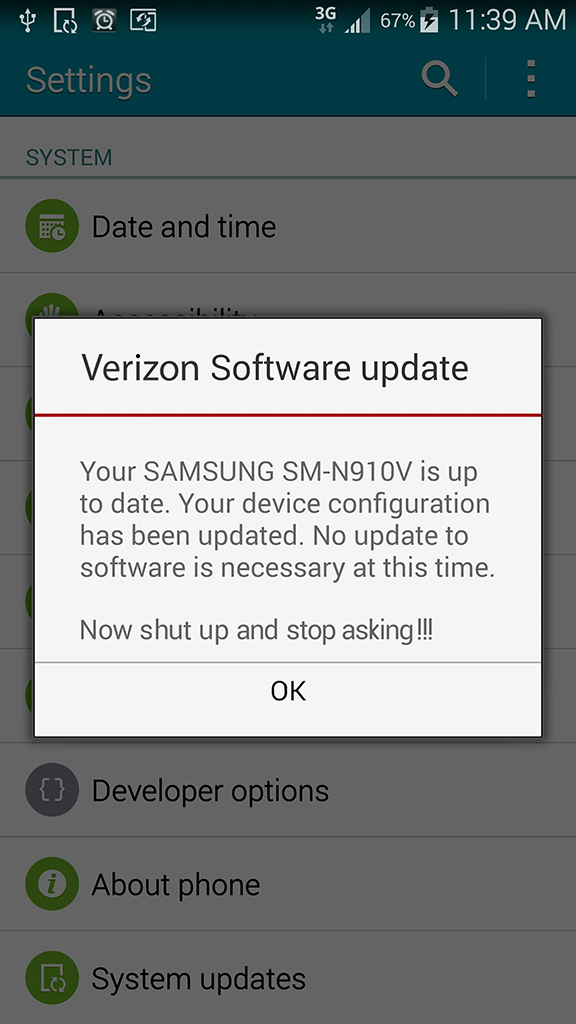
question, does the new notifications on the lock screen only work with stock samsung programs like messaging and samsung email? I use gosms and inbox and I want to know if the messages are on the lock screen.
A little Photoshop Verizon humor...
http://www.justtruckin.net/images/Screenshot_Verizon_Lollipop.jpg

