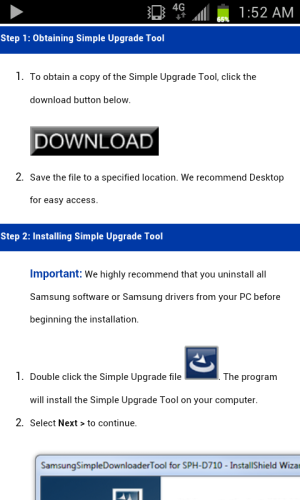BMIC50
Well-known member
- Sep 22, 2011
- 343
- 9
- 0
I went to clear data from the Google Search App and the menu doesn't disappear anymore. Settings>Application Manager>All>Google Search>Clear Data. I also Cleared the Cache.
This did not work in my case. But I was able to time it right and hit the settings button before it disappeared.