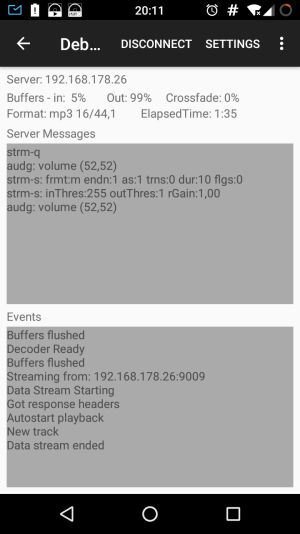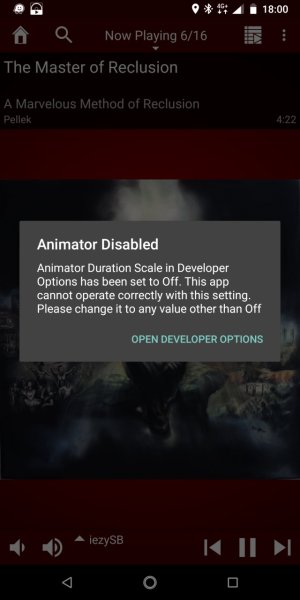This is visible when i have the phone app opened on my phone...
So what would be the best option:
- Delete the android wear app --> only use the notifications bar controls
- Keep the android wear app --> only use the notifications bar controls
- re-install the android phone app --> reinstall the android wear app --> use the full controls?
I haven't seen these options on my watch (For your information):



So what would be the best option:
- Delete the android wear app --> only use the notifications bar controls
- Keep the android wear app --> only use the notifications bar controls
- re-install the android phone app --> reinstall the android wear app --> use the full controls?
I haven't seen these options on my watch (For your information):