- Aug 6, 2017
- 211
- 0
- 0
Hi alll. 
I'm using the stock calendar app on my Galaxy note 8. Over a periid of time I've downloaded various calendars in .ics format and imported into the calendar app.
The imported data only shows on the calendar when I toggle 'My calendars' under the heading 'MY PHONE'.
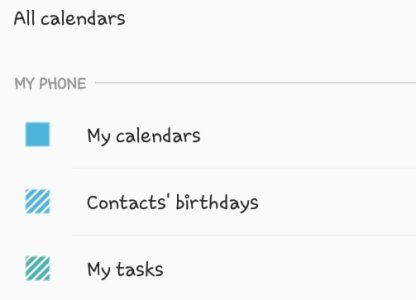
I have 5 calendars under that one option. Does anyone know how I can manage the individual calendars? Sorry if I'm missing something obvious. The original .ics files I downloaded are in my downloads folder (obviously ) but I haven't got a clue what the calendar app does with the files after it's processed. All I'd like to do is see them in a list with the option of deleting individual calendars.
) but I haven't got a clue what the calendar app does with the files after it's processed. All I'd like to do is see them in a list with the option of deleting individual calendars.
Any help would be appreciated. I beginning to get very confused. Maybe I should go buy a big calendar.one made out of cardboard and paper.
Many thanks in advance.
I'm using the stock calendar app on my Galaxy note 8. Over a periid of time I've downloaded various calendars in .ics format and imported into the calendar app.
The imported data only shows on the calendar when I toggle 'My calendars' under the heading 'MY PHONE'.
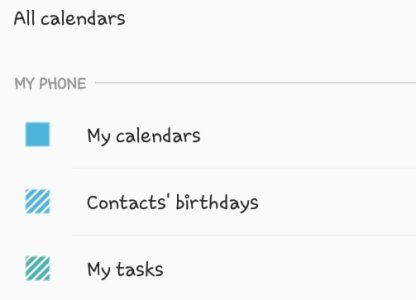
I have 5 calendars under that one option. Does anyone know how I can manage the individual calendars? Sorry if I'm missing something obvious. The original .ics files I downloaded are in my downloads folder (obviously
Any help would be appreciated. I beginning to get very confused. Maybe I should go buy a big calendar.one made out of cardboard and paper.
Many thanks in advance.

