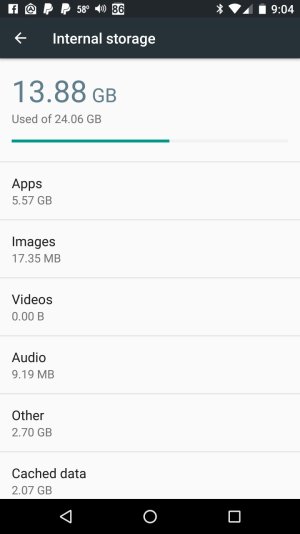- Apr 3, 2011
- 87
- 0
- 0

Can anyone help me figure out why/how 3.91+0.716=9.14? I feel like my phone is miscalculating the storage, but I've restarted several times and it keeps doing this, which is problematic because it keeps saying it can't update apps, etc. due to storage limitations.
Thanks.